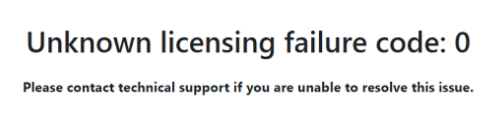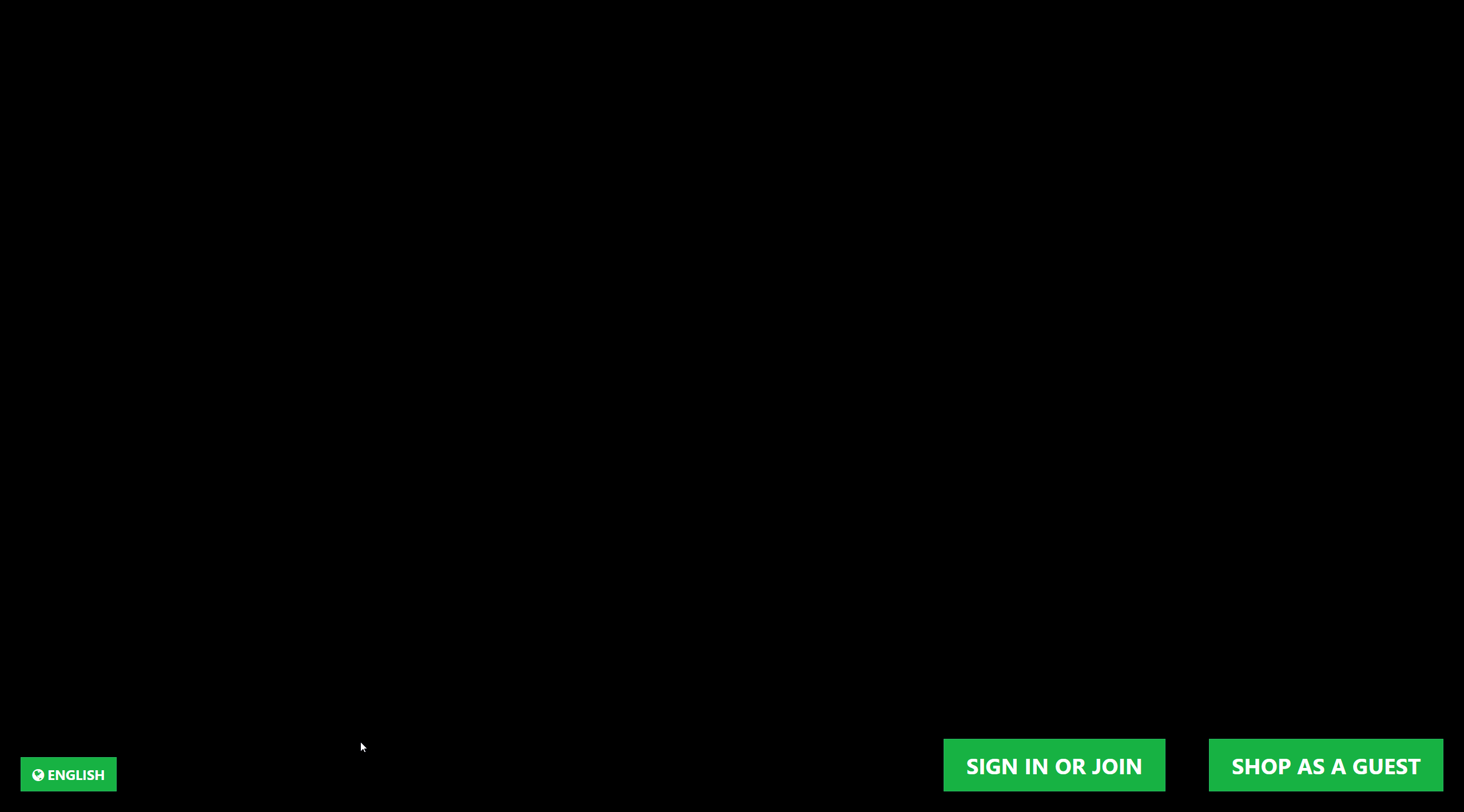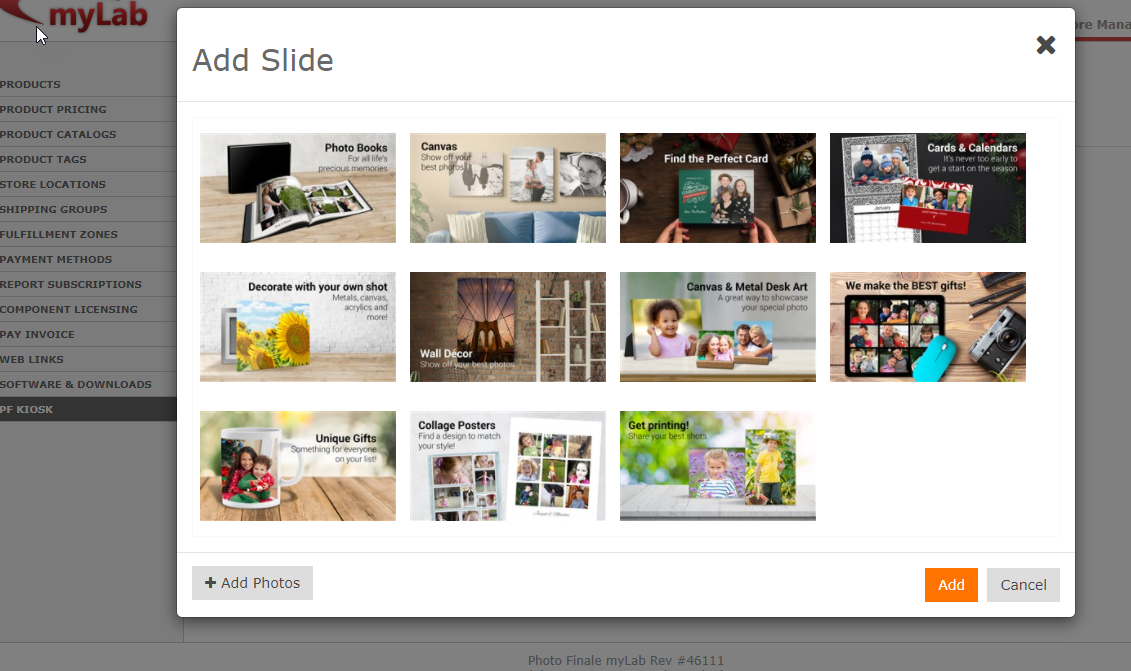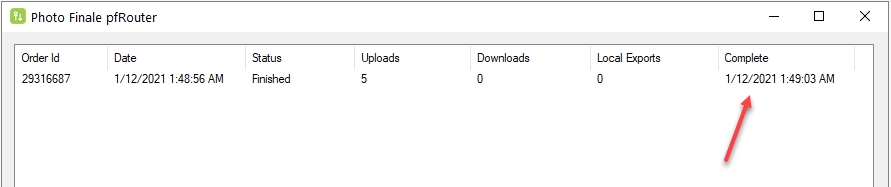Pre-install & Sales FAQs
Q: My kiosk looks like this:
A: Microsoft has pushed out an update blocking Flash on your machine. The APM kiosk software runs in Flash, but we have a new kiosk software ready that does not use Flash. It's a completely new version and is a lot like PF@Kiosk, if you are familiar with that--in that it will use your website catalog as the kiosk products.
The install takes installing 4 prerequisite files then kiosk installer, and Lab 50 gets an update as well. All the updates are found in myLab (https://mylab.photofinale.com/StoreManagement/SoftwareReleases), but I recommend that you start here... https://wiki.photofinale.com/display/DOC80/Photo+Finale+Kiosk – There are two pages--the overview explains what is in the new software, and the Quick Start will guide you through the installation details.
Please have a try and contact us back if you get stuck or run into any issues along the way.
Additional info for dealers who do not have an online site: However, the new version relies on an online catalog, which dealers with our PF website already have in place. You will need one of these catalogs first. Technically, we will set up a website and add a catalog to it, then that catalog is what the kiosk will use. There is no charge for the website, unless you want to use it to take orders. We can figure those details out later. First up, is getting your kiosks back to life. Here's the order or operations...
- Please send us 3 xml files from this location on one of your kiosk: C:\APM (apmconfig_apm.xml, apmconfig_printstation.xml, apmconfig_receipt.xml)
- We will get the catalog set up.
- In the meantime, you can get started with the kiosk and Lab 50 updates.
Q: Can I just keep using my old APM if I don't want the new PF Kiosk?
A: No. Unfortunately, when Flash reached its end of life officially on Jan 12, 2021, your APM Kiosk (which is based in Flash) will stop working. Microsoft has built this into the browser so it does not rely on a Windows or browser update to occur. As such, you will not be able to disconnect or avoid updating to get around it. Tech note: If you have Win7, you may try installing an old version of Flash as a temporary measure.
Q: What if I have Windows 7?
A: Windows 7 is no longer supported by Photo Finale or by Microsoft. You will need to upgrade to 8.1 or higher before you install the new software. As a temporary solution, you may try to upgrade your Win 7, 8, or 8.1 to 10 for free: https://go.microsoft.com/fwlink/?LinkID=799445 It needs to be a x64 machine.
Q: What if my kiosk is not connected to the internet?
A: PF Kiosk will only install and run work if the computer is connected to the internet.
Q: What happens if my internet goes down? Can customers still place orders?
A: No.
Q: My kiosk computer is old anyway, what should I buy?
A: Generally speaking, a modern, off-the-shelf computer works just fine and there are good touchscreen options available. Full tech spec details: https://wiki.photofinale.com/x/LwFXAw (same for Lab 50)
Q: What if I don't have a PF website?
A: We will issue you a standard PF website. If you do not want to use the website for taking consumer orders online, we will give it a coded name and discourage website crawlers from indexing it. If you do want to use it to take orders, we can go over terms and issue a user-friendly name. You may consider upgrading to a friendly PFSR landing page at a discounted rate at this time as well. Ask your sales rep for pricing and terms.
Q: Do I pay commission on my PF Kiosk orders?
A: No. Orders placed on your new PF Kiosk are labelled as coming from "PFKioskAppPrints" or "PFKioskApp" ... you will notice these two new designators in your order source reports. These, as well as the soon-to-be-defunct PF@Kiosk ("PF Kiosk") orders, do not count as revenue that you will be charged a commission on. Please note that through January, your Sales Detailed report may still show kiosk orders in the commission calculation, this report will be updated by the time we bill for January, and you will not be charged commission on those orders.
Technical Q/A + Troubleshooting Common Issues
Q: How can I add Passport Photos to my website/kiosk?
A: Here are the sizes we have currently. Please send any requests (include specifications) to support@photofinale.com. These just output the single photo, you can print on whatever size "canvas" makes sense. We can adjust to output as a 2-up on whatever size print you need, as well. Just let us know the details of what you need.
| Product Name | Output Dimensions (WxH) | Product ID |
|---|---|---|
| Passport Photo, AU (35x45mm) | 1.4x1.8 in | 7010516 |
| Passport Photo, Canada (50x70mm) | 2x2.8 in | 7010513 |
| Passport Photo, UK (35x45mm) | 1.4x1.8 in | 7010515 |
| Passport Photo, US (2x2 in) | 2x2 in | 7010514 |
Q: Since orders go through the internet, does this slow down the order getting to my Lab 50?
A: Possibly. You may notice more of a delay with large orders. It does take time for the order to go up to our server and back to your Lab 50 to print. We have found that the server speed isn't as much of an issue as is local bandwidth, so depending on your setup, that may affect speeds. During the first week or so of rollout, we have extra logging in place that may affect the speed of order transfer. We will be removing this soon and speeds will increase.
Q: How do I add my scanner?
A: The scanner support (along with and dvd/usb option) will be released in our first update (1.1). We regret the feature did not make it into the first version. We will have it ready soon!
Q: I installed the Lab 50 update but now Lab 50 won't run.
A: Check the operating system. You need to have Windows 8.1 or higher.
Q: I get "Unknown licensing failure" (shown below)
Q: The PF Kiosk was working, but stopped working after restarting the application and now shows a license error.
Q: I get "We're having trouble connecting to the licensing server. Please try again later."
A: Most of the licensing errors are because of one of two things:
- The kiosk ID or dealer code was entered incorrectly during the installation. To fix or check, please navigate to the registry (windows key + R then type "regedit") and find and delete this folder: Computer\HKEY_CURRENT_USER\Software\PhotoFinale\Kiosk. Then, restart the kiosk and you will be prompted to enter those values again (the folder will recreate itself).
- If the values are correct or you still get the error, then it's likely that the kiosk licenses are not associated with your account on our end. Either they were not ported over properly from the APM by us, or they were but aren't linked up to your dealer code. Please check this page to see if the IDs you are trying are listed: https://mylab.photofinale.com/storemanagement/kiosk/licenses If they are not, or if they are and still no go, contact us.
Q: Black intro movie with green buttons / installed everything but my kiosk looks like this:
A: In myLab, go to Store Mgmt > PF Kiosk > Banner Slides (https://mylab.photofinale.com/storemanagement/kiosk/banner-slides). Click the + button and choose the slides and order you'd like to display in the movie. You can even add your own. Ideal size is 1920x1080, optimized jpgs.
Q: The order was placed but it's not showing up in Lab 50.
A: Once an order has been placed on the kiosk, the kiosk will 1) fetch the order data, 2) hand it off to the pfRouter app, which 3) takes care of making sure all local images are uploaded as needed, and 4) hands it off for final order processing on our servers. Web & Mobile App orders start at Step #4. PFK orders have the additional Steps #1-3 that happen on the local machine.
If orders are not making it, the first step is to check pfRouter on the kiosk. You can minimize the PFK software with CTRL-SHIFT-M. pfRouter is in the system tray. Right-click and say "Show pfRouter". You want to look that orders are appearing there, and have a Status of Finished and a Complete date. Assuming the order shows up in the pfRouter order list, but has not completed, then a dealer who has the Failed Order Notification setting configured in myLab would have received an email with appropriate info. Barring that, try a right-click on the pfRouter task tray icon and select "Open Current Log" and look for errors to identify the cause of the problem. If no orders show up in the interface at all, then it's would be a different issue (like, we don't have that kiosk ID associated with your dealercode on our end), and would need some support troubleshooting.
Q: How do you quit the kiosk?
A: CTRL-SHIFT-L will Quit the software. Or if you have access to the admin menu, you can choose it from there. CTRL-SHIFT-M will minimize, and CTRL-SHIFT-P will take you to the platform page.
Q: The kiosk is stuck on the black splash screen with the green logo.
A: It could be that the kiosk is not fetching your PF Web URL, or one has not been set up. Please email support@photofinale.com with your dealercode and the kiosk ID that is stuck.
Q: My admin passcode doesn't work.
A: You will need to check what it is set to, or set a number, in myLab > Store Mgmt > PF Kiosk > Advanced Configuration.
Q: There is no option for users to pick Media Card/Drives as an image source.
A: First, please make sure the drives accessible and are configured through the software. Instructions are in the Quick Start Guide.
Next, If the drives are set up but aren’t being offered, it’s possible that the LPS (local print service) may not be running—this is the application in change of supporting local media files. LPS should start automatically with the kiosk software (PFK). It will be an tray icon minimized in the task bar so will be shown only when PFK is also running. See if you can have a look at the icons and the task manager to see what is running. If PFK IS running but LPS is NOT, then you can try to reboot or restart the PFK…if you have already tried this, then it’s possible you missed a step of installing one of the prereq files (.NET Core 3.1)...see Quick Start Guide or myLab for download info. PFK is responsible for launching its helper apps -- LPS, pfRouter, TwainBridge, PrintServer -- and will monitor them every minute with heartbeat checks. If an app isn't running or isn't responsive, it will be relaunched. So if LPS isn't running, then it's most likely failing to start. (due to missing prerequisite).
Q: How do I connect an instant printer?
A: We have two methods, please proceed with your install and once you have kiosk running, contact support for assistance. support@photofinale.com
Q: I have some products that I only want to have available at the kiosk, not on the website.
A: In Q1 this year we plan to release a feature that will let you exclude products by product-tag by platform. The main goal of the feature is to be able to offer some products in-store only or online-only, or to customize the product list for certain kiosks. Like if you have one store that doesn't offer certain enlargements because they don't have the equipment, you may want to exclude the enlargements from the kiosks at that location.
Q: I need pricing and/or promos that is different on my kiosks than what is on my website.
A: We expect to release an update to the promo engine that allows for a platform-based promotion, which could be used to change pricing for kiosk vs online. Currently, you can have a promo set up and apply only to pickup vs shipping, so that may work for you now, depending on what you need. The kiosk orders would be considered Pickup (unless you have shipping on at the kiosk (and the customer chooses it).
If your kiosk catalog and website catalog vary too greatly, we can set up a second account for you to use at the kiosk. However, you lose the benefit of having online accounts and store accounts share data (products, pricing. promos, user accounts, emails, etc.)
Once we have the "in store product only" filter available, you could duplicate a product and make it "in store only" and change the price.
Help!
Email us support@photofinale.com. Please include your company name, your name and the APM ID if there's a specific one that is having and issue. The more info we have ahead of time, the better we are to help. You can also put your kiosk in the SimpleHelp queue so it's there when we open your ticket.