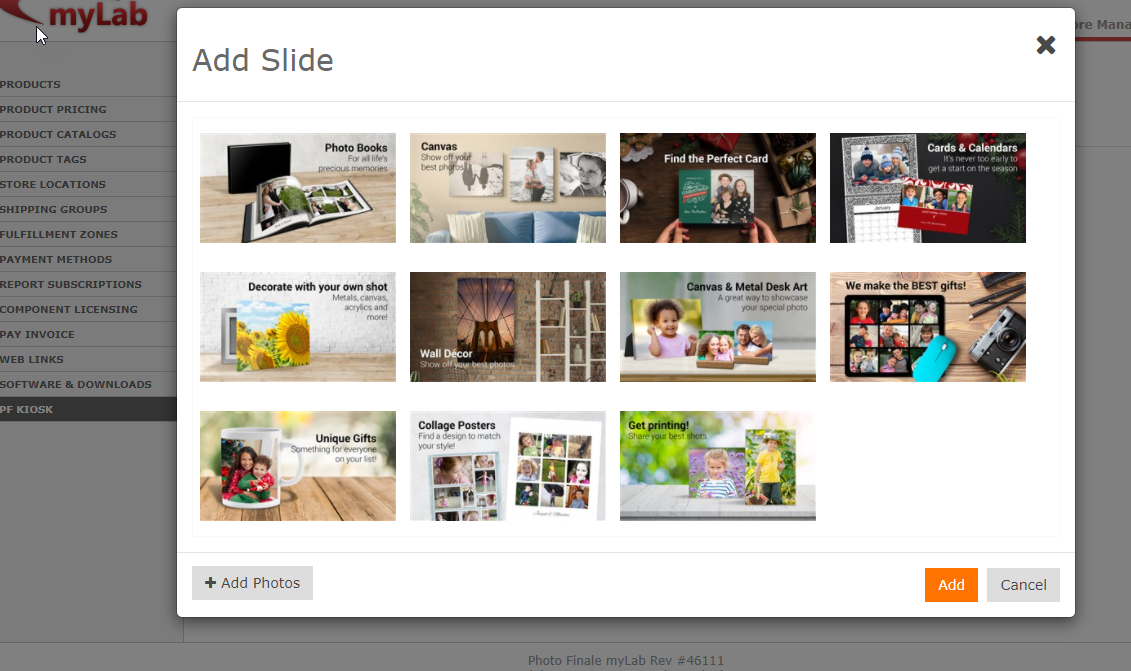...
A: In myLab, go to Store Mgmt > PF Kiosk > Banner Slides (https://mylab.photofinale.com/storemanagement/kiosk/banner-slides). Click the + button and choose the slides and order you'd like to display in the movie. You can even add your own. Ideal size is 1920x1080, optimized jpgs. You will need to restart the kiosk in order for the settings to be applied.
...
Q: The order was placed but it's not showing up in Lab 50.
...