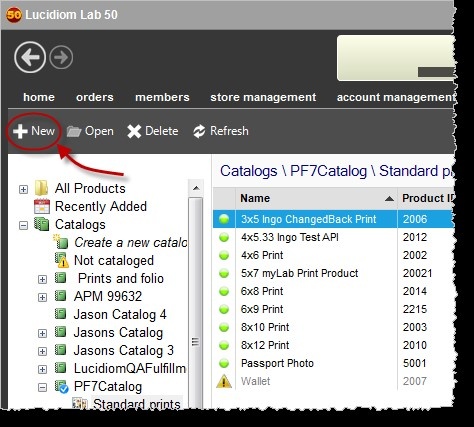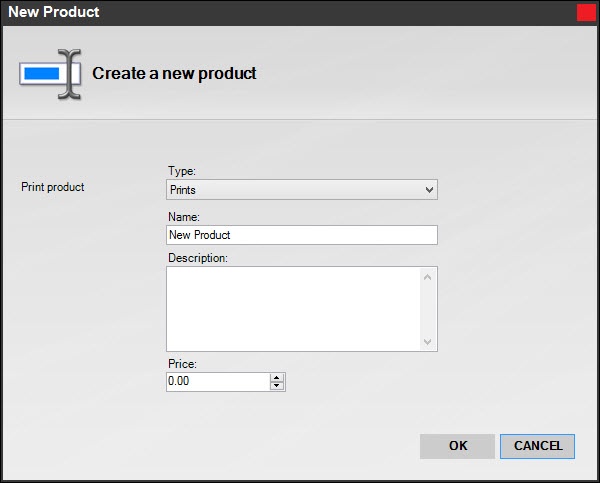To create a new print product for online ordering or a new membership:
In Lab 50, go to Store Management > Product Catalog.
Click on the "New" button.
Choose Prints or Memberships and fill in the details.
Then fill in the details for the product. For prints, use a number in 9000-9999 range, which is the bracket we have reserved for client use. It is important that numbers are not duplicated.
The dimensions are important, but the DPI value is no longer used, as we send across the highest available image for printing.
Make sure you fill in a consistent name, and a good description (do not just copy the name). Descriptions are used in the Search feature, along with the product name.