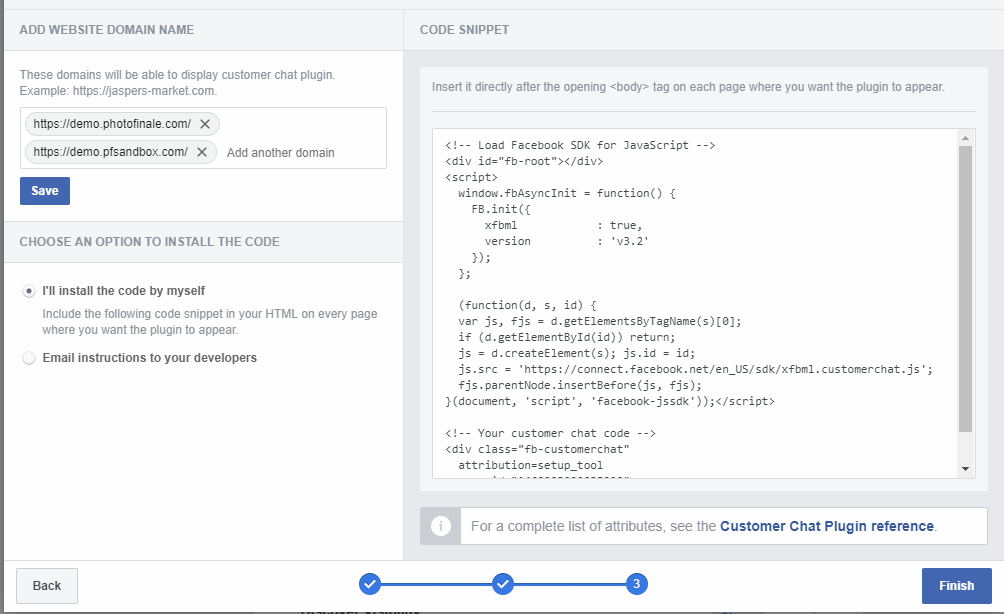Example: https://demo.photofinale.com/
Facebook Documentation:
https://developers.facebook.com/docs/messenger-platform/discovery/customer-chat-plugin/ (Go to option 1)
Using the Setup Tool:
Go to your Business's Facebook page. For Page Admins, the Messenger Platform also provides an easy setup tool for customizing your customer chat plugin. To use the setup tool, do the following:
- Go to Page Settings > Messenger Platform
- In the 'Customer Chat Plugin' section, click the 'Set Up' Button.
The setup tool provides a simple UI for customizing the greeting message, theme color, displayed response time, etc.
When you get to the last step, you will whitelist the domains where you want the plugin used. Here, enter your Photo Finale website, and the pfsandbox.com domain as well. All PF sites are https. Your "pfsandbox" domain is your domain or subdomain, but with "pfsandbox.com" at the end. Let us know if you need help. A PFSandbox site is your branding and config, sitting on our developer codebase... so try the URL, it should work.
The setup tool automatically generates the code snippets that you can copy/paste in an email to us.
PF Notes:
- Goes at the top of headerBody
- Change "Back to Top" button to use a measure from the left instead of from the right