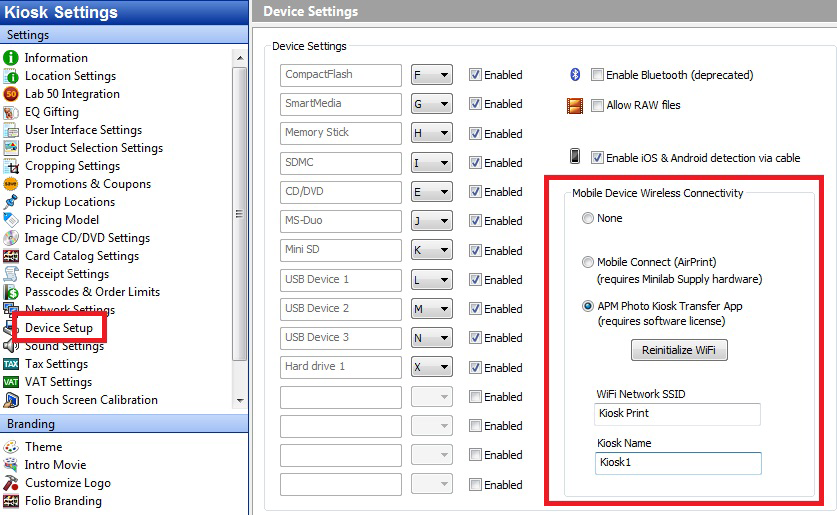...
- Close all the APM software (check system tray for any open apps, right click and quit) and go to C:\APM_FOLDERS\Tools\RefreshLicenses and double-click the exe.
- From myLab, download & install the PhotoKioskTransferServer installer
- From myLab, download & Install APM 9.6 (or higher).
- When machine starts back up, run the Setup Wizard and go to Device Settings > enable Photo Kiosk Transfer App.
- Create an SSID. The SSID needs to be unique for each kiosk. This is the network name customers will be using to connect to the kiosk.
- Create a Kiosk Name. The kiosk name does not need to be unique.
- Click the Initialize WiFi button (note, if you are changing the SSID name, this button will instead say Reinitialize WiFi) .
- Close the Setup Wizard to save the changes.
- Reboot and test
...