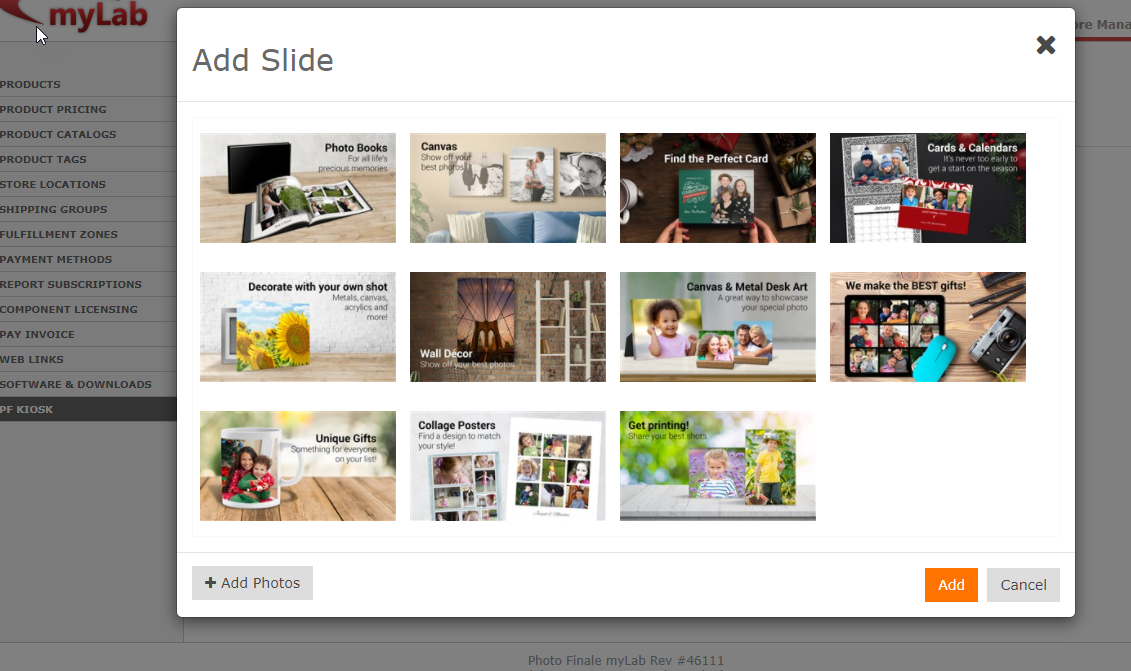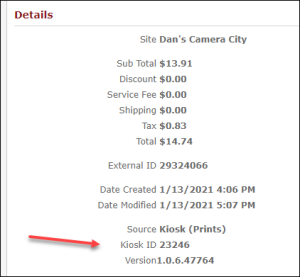...
A: In myLab, go to Store Mgmt > PF Kiosk > Banner Slides (https://mylab.photofinale.com/storemanagement/kiosk/banner-slides). Click the + button and choose the slides and order you'd like to display in the movie. You can even add your own. Ideal size is 1920x1080, optimized jpgs. You will need to restart the kiosk in order for the settings to be applied.
...
Q:
...
The kiosk is stuck on the black splash screen with the green logo.
A: It could be that the kiosk is not fetching your PF Web URL, or one has not been set up. Please email support@photofinale.com with your dealercode and the kiosk ID that is stuck.
...
Media Drives
...
Q: There is no option for users to pick Media Card/Drives as an image source, or they are not loading anything when selected.
A: First, please make sure the drives accessible (you see them in Windows) and are configured through myLab. Instructions are in the Quick Start Guide. You will have to reboot the kiosk after you set them in myLab.
Next, If the drives are set up but option to pull images from them aren’t being offered, it’s possible that the LPS (local print service) may not be running—this is the application in change of supporting local media files. LPS should start automatically with the kiosk software (PFK). It will be an tray icon minimized in the task bar so will be shown only when PFK is also running. See if you can have a look at the icons and the task
...
A: CTRL-SHIFT-L will Quit the software. Or if you have access to the admin menu, you can choose it from there. CTRL-SHIFT-M will minimize, and CTRL-SHIFT-P will take you to the platform page.
Q: The kiosk is stuck on the black splash screen with the green logo.
A: It could be that the kiosk is not fetching your PF Web URL, or one has not been set up. Please email support@photofinale.com with your dealercode and the kiosk ID that is stuck.
Q: My admin passcode doesn't work.
A: You will need to check what it is set to, or set a number, in myLab > Store Mgmt > PF Kiosk > Advanced Configuration.
Media Drives
Q: There is no option for users to pick Media Card/Drives as an image source, or they are not loading anything when selected.
A: First, please make sure the drives accessible (you see them in Windows) and are configured through myLab. Instructions are in the Quick Start Guide. You will have to reboot the kiosk after you set them in myLab.
Next, If the drives are set up but option to pull images from them aren’t being offered, it’s possible that the LPS (local print service) may not be running—this is the application in change of supporting local media files. LPS should start automatically with the kiosk software (PFK). It will be an tray icon minimized in the task bar so will be shown only when PFK is also running. See if you can have a look at the icons and the task manager to see what is running. If PFK IS running but LPS is NOT, then you can try to reboot or restart the PFK…if you have already tried this, then it’s possible you missed a step of installing one of the prereq files (.NET Core 3.1)...see Quick Start Guide or myLab for download info. PFK is responsible for launching its helper apps -- LPS, pfRouter, TwainBridge, PrintServer -- and will monitor them every minute with heartbeat checks, so if an app isn't running or isn't responsive, it will be relaunched, thus if LPS isn't running, then it's most likely failing to start and rebooting won't help. Try installing the .NET Core 3.1 prereq file and restart and try again.
...
A: We are offering Img.ly tools on the kiosk, and you must be subscribed to the User Enhancement Bundle to see this option on your website (desktop) as well as on the PF Kiosk. There are a ton of add-ons to the web and kiosk included. Have a look at the bundle on this page for all the features and pricing info: https://www.photofinale.com/bundles/ If you'd like to subscribe, you can do it right from that page.
UI/Usage Issues
Q: There is no next button, or the menu looks wrong
A: Please contact support@photofinale.com with a screenshot if possible. We will likely need to adjust website code for it to align properly.
Q: The green cropping box is too narrow.
look at the bundle on this page for all the features and pricing info: https://www.photofinale.com/bundles/ If you'd like to subscribe, you can do it right from that page.
...
UI/Usage Issues
...
Q: There is no next button, or the menu looks wrong
A: Please contact support@photofinale.com with a screenshot if possible. We will likely need to adjust website code for it to align properly.
...
Q: The green cropping box is too narrow.
A: Please check the dimensions of the products that are being ordered to make sure they are set right. If they are, the issue could be with the photo meta data. If you are able, send the image with the problems to support@photofinale.com along with screenshot, if possible.
...
Admin & Operations
...
Q: How do you tell which kiosk an order came from?
A: Look under Details in the order
Note: that value will say "Unknown" until the order is processed on our servers. (i.e. after it is placed while it is being uploaded by pfRouter or waiting in the processing queue on our servers)
...
Q: How do you quit the kiosk?
A: CTRL-SHIFT-L will Quit the software. Or if you have access to the admin menu, you can choose it from there. CTRL-SHIFT-M will minimize, and CTRL-SHIFT-P will take you to the platform page.
...
Q: My admin passcode doesn't work.
A: You will need to check what it is set to, or set a number, in myLab > Store Mgmt > PF Kiosk > Advanced Configuration. A: Please check the dimensions of the products that are being ordered to make sure they are set right. If they are, the issue could be with the photo meta data. If you are able, send the image with the problems to support@photofinale.com along with screenshot, if possible.
...
Help & Contact Options
...
Q: I need more help.
...