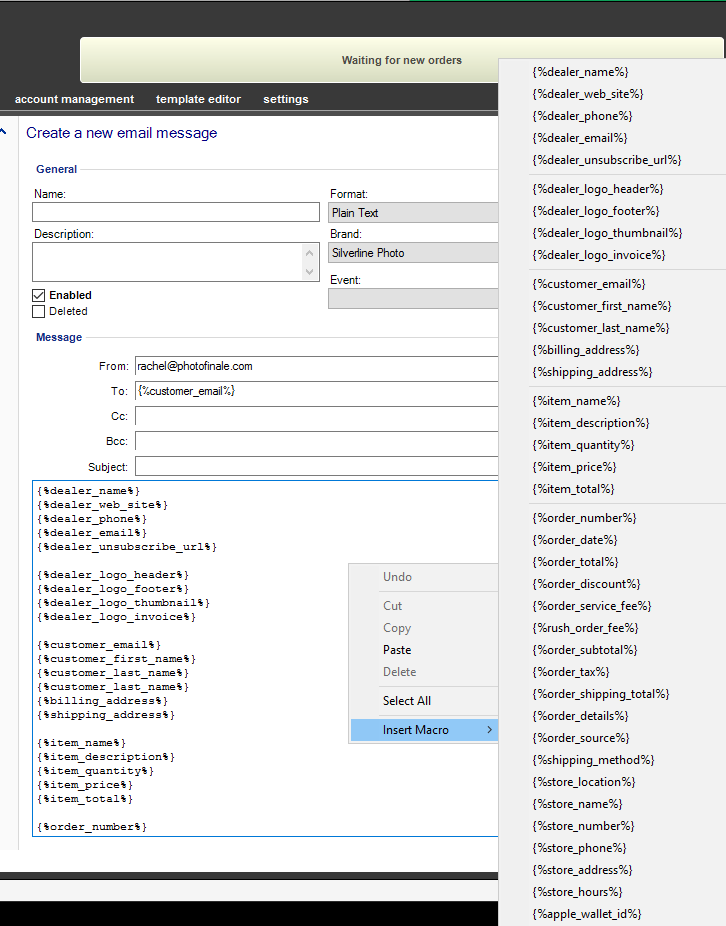Table of Contents:
| Table of Contents | ||||||
|---|---|---|---|---|---|---|
|
For available macros, right-click in the message body when setting up your email in Lab 50.
General Macros
...
{%dealer_name%}
{%dealer_web_site%}
{%dealer_phone%}
{%dealer_email%}
{%dealer_unsubscribe_url%}
...
{%rush_order_fee%}
{%order_subtotal%}
{%order_tax%}
{%order_shipping_total%}
{%order_details%}
{%order_source%}
{%shipping_method%}
{%store_location%}
{%store_name%}
{%store_number%}
{%store_phone%}
{%store_address%}
{%store_hours%}
{%apple_wallet_id%}
{%date%}
{%today%}
Shipping and Delivery Macros
>> Go to this page for these macros https://wiki.photofinale.com/pages/viewpage.action?pageId=159875136
Order Details Macros
These macros are used for the repeating section where the order details are displayed.
...
| Variable | Accepted Values | Description |
|---|---|---|
| OrderType | pickup | |
| CustomerType | guest member | |
| OrderSource | web app kiosk pro | |
| ProductMix | local supplier both supplier-or-both | |
| PickupLocationId | <id> | This is the PF database ID for the specified location, which can be found by going to the Store Details page on myLab and grabbing the ID from the final section of the URL. For example "58114" if the URL was: |
| PickupLocationStoreNumber | <number> | This is the configured value in the "Store Number (Optional)" field on the Store Details page. |
| IncludesProductTag | <tag> | If a product with the specified tag is in the order, the region will be shown. |
...