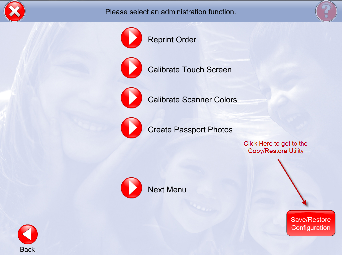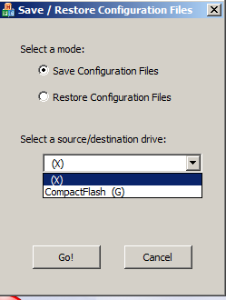...
Option 1:
The first method is to access the Admin Screen and then press the Save/Restore Configuration button.
| Advanced Tables - Table Plus | ||||
|---|---|---|---|---|
| ||||
|
...
- apmconfig_apm.xml
- apmconfig_dispatcher.xml
- apmconfig_hardware.xml
- apmconfig_printstation.xml
- apmconfig_products_custom.xml (if it exists)
- apmconfig_receipt.xml
- apmconfig_promotions.xml
- apmlang_custom.xml
- apmconfig_gift_pricing.xml
Copying Content:
To copy the content from one machine to another, you will want to copy the files and folders in c:\APM_FOLDERS\Packages and put them into the exact same directory on the new machine.
Please note that the standard content alone is about 12-13GB in size. So this may take several minutes to copy to an external hard drive as well as several minutes to the new machine.
Important Considerations:
...