To create a new product for online ordering, you will need to access Store Management > Product Catalog in Lab 50. On the left-panel, click on the New button, and you will be prompted to select the type of product you would like to create and enter a name and price for the product. If you are creating a Membership Plan or Purchase Plan, the information entered in the Description box is the information that will be displayed on your website when the customer selects to purchase a Membership Plan or Purchase Plan.
| Wiki Markup |
|---|
{| Advanced Tables - Table Plus |
|---|
:align=right|columnAttributes= | | style="text-align:center;" | | align | right |
|---|
|
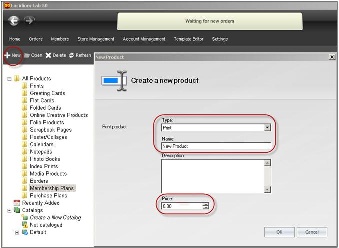 Image Added Image Added
| Creating a new product |
|
There are several types of products, and the settings for a given product will depend on its type. The product types include the following:
...
You may also specify whether or not a template should be applied to the product and which templates are available for the product using the Styles tab. Lastly, the Price Tiers tab allows you to specify multiple price points as the quantity of a particular product ordered increases. When you have completed the product setup, click on the Save Changes option on the left panel to complete setup. unmigrated-inline-wiki-markup
{| Advanced Tables - Table Plus |
|---|
:align=right|columnAttributes= | | style="text-align:center;" | | align | right |
|---|
|
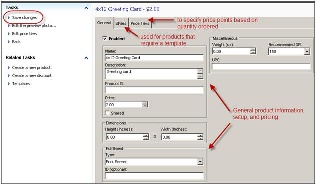 Image Added Image Added
| Editing Product Information |
|
General tab Settings
- Enabled: When this is checked, customers are allowed to see and order the product. Once the product is enabled, it will have a green dot to the left of the product name in the product catalog.
- Product name: The name of the product as you would like it to appear on your website.
- Price: The base price for the product.
- Description: Description of the product for viewing in the order summary. Viewable within the Lab 50 software only.
- Product ID: For products being processed through the Print Server. This option may be grayed out if it is a pre-existing product in the product database.
- Height: Height of print. (Ex: 4.00 for 4x6)
- Width: Width of print. (Ex: 6.00 for 4x6)
...