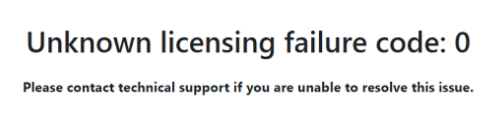...
A: Check the operating system. You need to have Windows 8.1 or higher.
...
Q: I get "Unknown licensing failure" (shown below)
Q: The PF Kiosk was working, but stopped working after restarting the application and now shows a license error. Also, the test order that placed did not come into Lab 50.
...
.
Q: I get "We're having trouble connecting to the licensing server. Please try again later."
A: Most of the licensing errors are because of one of two things:
- The kiosk ID or dealer code was entered incorrectly during the installation. To fix or check, please navigate to the registry (windows key + R then type "regedit") and find and delete this folder: Computer\HKEY_CURRENT_USER\Software\PhotoFinale\Kiosk. Then, restart the kiosk and you will be prompted to enter those values again (the folder will recreate itself).
- If the values are correct or you still get the error, then it's likely that the kiosk licenses are not associated with your account on our end. Either they were not ported over properly from the APM by us, or they were but aren't linked up to your dealer code. Either way, send us the codes you have, and we will check and fix on our end. support@photofinale.com
...
A: Working on more info here!
...
Q: The order was placed but it's not showing up in Lab 50.
...