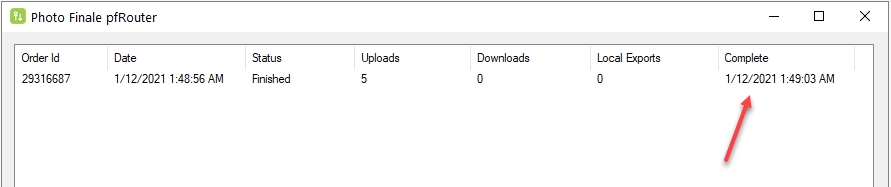...
The order was placed but it's not showing up in Lab 50.
- If orders are not making it, the first step is to check pfRouter on the kiosk. You can minimize the PFK software with CTRL-SHIFT-M. pfRouter is in the system tray. Right-click and say "Show pfRouter". You want to look that orders are appearing there, and have a Status of Finished and a Complete date.
- Or, we've had a few cases where your Kiosk ID was not linked to your Dealercode in our system. Send support@photofinale.com a note and we will check.
...