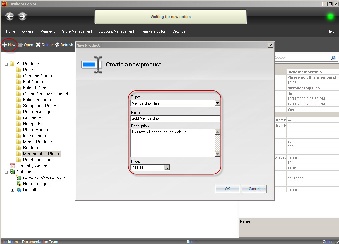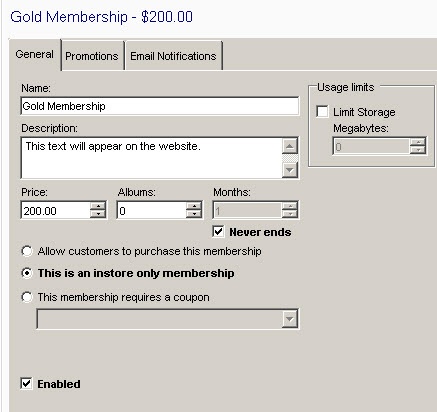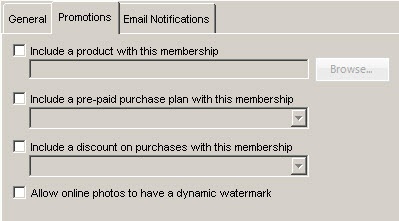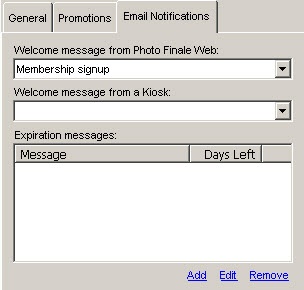To setup a new membership within Lab 50, please follow these steps:
1. Access Store Management > Product Catalog and click on the New button.
2. For the product type, select Membership Plan and enter the name of the membership plan and description as you would like them to appear on your website.
3. Lab 50 will then open to the editing options for membership plans. The General tab gives you the options to change pricing, description, storage space, number of albums, whether or not the membership is active, and whether the membership is instore only or purchaseable.
4. The Promotions tab allows you to specify a free product, pre-paid purchase plan, or discount to be included with the membership, and it displays the options to enable watermarks for photos.
5. Lastly, the Email Notifications tab allows you to specify a welcome message to be sent to the customer when they register for a Membership Plan as well as an Expiration notice. You can specify different messages based on whether the membership was ordered online or instore at a kiosk, and you can define expiration messages and the timeframe in which they should be sent to customers.