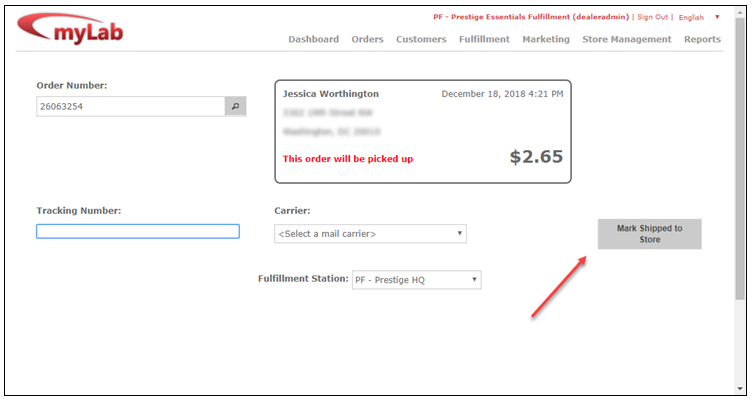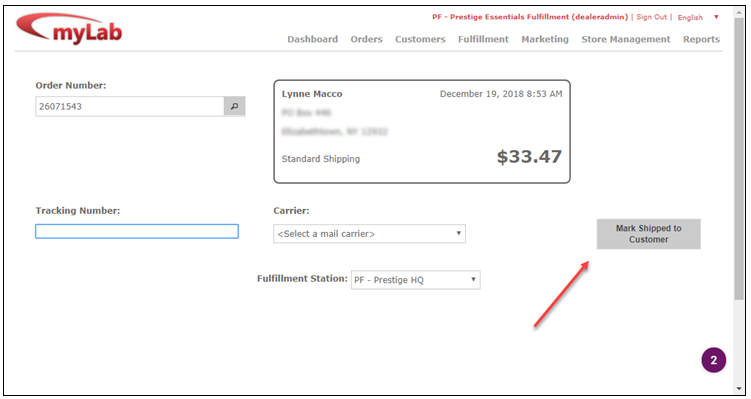Fulfillers should not use Lab 50 / Print 50 to mark a 3rd-party order complete because this will trigger the email and text (if elected by the user) to get sent to the end user.
- If you are using our API or fDaemon to set order status, you should use a status value of "InTransitToStore" for in-store pickup orders and "Complete" for ship-to-customer orders (documented here).
- If you are using the myLab Fulfillment page to set order status, the page will automatically recognize that it's a supplier order and will provide the appropriate option based on the order type:
In-Store Pickup order:
If the order is ship-to-store, it will not generate an email. The item statuses will be set to "In-Transit to Store" rather than complete. If the Dan's fulfilled items are the only items in the order, then the overall order status will also be set to "In-Transit to Store". When the originating store receives the order they are supposed to use this same page to mark the order as complete (ready for pickup) which will trigger the email for the customer to come pick it up.
Ship to Home order:
If the order is being shipped to the customer it will trigger an "order shipped" email. If the order includes other items not being fulfilled by you (the supplier), then it will be a "partial ship" email and only your supplier-fulfilled items will be marked as Complete. The order as a whole will not. If the order consists only of your supplier-fulfilled products, then the whole order will be marked as complete. If the customer requested mobile notifications for the order and this is the first item to ship in an order, it will also trigger the "order shipped" SMS message.