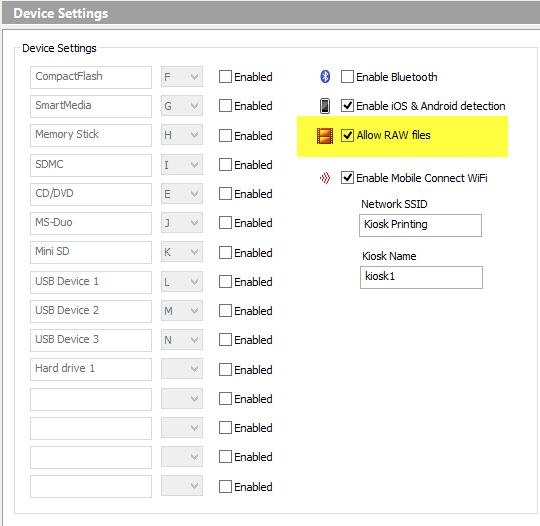RAW Image Support. The kiosk supports the latest RAW image formats from Adobe, Canon, Nikon, Sony, Olympus, Pentax, Kodak, Konica Minolta, Leica, Panasonic, Samsung and more – over 250 models in total.
- This was updated in APM v9.0 (Aug 2014), see release notes
- Note: kiosk must be running on Windows Vista or above
To enable/disable RAW file support, go into the Setup Wizard > Kiosk Settings > Devices, and then check/uncheck the the box in the top right corner to Enable/Disable RAW files.