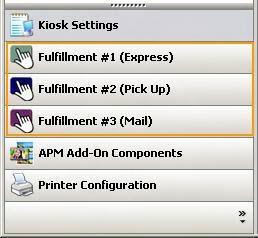 |
Three Fulfillments |
|
You can configure the APM to provide up to three fulfillment options. Each fulfillment can provide different products, prices, and features based on the capabilities of your lab and your business objectives.
Selecting and Enabling a Fulfillment:
- Click on a Fulfillment Option (1, 2, or 3) from the Category Navigation Pane.
- Check the Enable this fulfillment checkbox located near the top of the Customization Pane.
- Click on the Main Options option in the Primary Navigation Pane, if it is not selected.
When configuring a fulfillment, one of the most important steps is to consider where the products will be printed and/or processed. There are four settings to choose from:
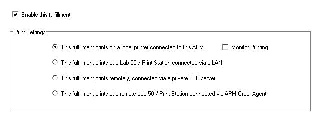 |
Print Settings |
|
This fulfillment prints on a local printer connected to this APM:
- This setup is typically used when a dye- sublimation printer is directly attached to the APM, or if you wish to automatically ‚print? the orders directly to whichever printer interface you are using, without order management software such as Lab 50.
When this option is used, orders are dropped into the following folder:
C:\APM_TRANSFER\Orders\Express
- The Print Server application then takes the order from this folder, processes it, and upon completion places it in the C:\APM_TRANSFER\ORDERS\printserver_backup\ directory. The order will remain in this folder for a set period based on the printer configuration settings on the kiosk, or until the order is reprinted.
** Monitor Printing: Enables a printer status page to be displayed while the customers’ photos are being printed. This feature is used only for certain printer interfaces, such as the Copal Direct Driver interface. This requires a printer to be directly attached to the kiosk via a USB cable. This can only be used when the first Print Settings option is selected and should only be used for dye-sublimation orders.
This fulfillment prints to Lab 50 connected via a LAN:
- This setup is typically used when multiple APMs are connected on the same local network and a computer running Lab 50 collects the orders from all the APMs on the network. In this mode, all printing and order management is performed by a local Lab 50 installation, not the APM.
- When this option is used, orders are temporarily dropped into the following folder:
C:\APM_TRANSFER\Orders\Local
- This should be a shared folder on the kiosk. Lab 50 will then need to be configured to look to this folder to access these orders.
This fulfillment prints to a remote Lab 50 connected via a private FTP server:
- This setup is typically used when one or more APMs are not on the same local network and/or placed at a remote location. Orders are transferred via a private FTP server maintained by the customer, or can be sent using a VPN connection.
This fulfillment option requires additional configuration within the APM Dispatcher. Please see the section on adding a connection to the APM Dispatcher. |
In this mode, all printing and order management is performed by a remote Lab 50 installation, not the APM. The customer is responsible for acquiring, setting up, and maintaining the FTP server or VPN.
- When this option is used, orders are temporarily dropped into the following folder:
C:\APM_TRANSFER\Orders\Fulfillment
- After the order is placed in this folder, the APM Dispatcher application will then upload it to the customer’s FTP site or VPN folder. Lab 50 will then need to be configured to look to this folder to access these orders.
This fulfillment prints at a remote Lab 50 connected via APM Order Agent
- This setup is typically used when one or more APMs are not on the same local network and/or placed at a remote location. Orders are transferred via the Lucidiom APM Order Agent service.
This fulfillment option requires the additional purchase of an APM Order Agent license. It also requires Lab 50 at the receiving lab to download and process the orders. Please contact your regional sales representative for details. |
In this mode, all printing and order management is performed by a remote Lab 50 installation, not the APM. The APM Order Agent servers are maintained and operated by Lucidiom.
- When this option is used, orders are dropped into the following folder:
C:\APM_TRANSFER\Orders\APMAnywhere
- After the order is placed in this folder, the APM Dispatcher will then upload the order to the Lucidiom servers. A computer running Lab 50 at the printing facility then downloads the order using the APM Order Agent service.
Individual print and folio products can be overridden by using a special product feature called the Fulfillment Override Option to send to a different folder path. This may be used in cases such as sending duplexed books to another location for printing, but printing all other products in a fulfillment/service option locally. |