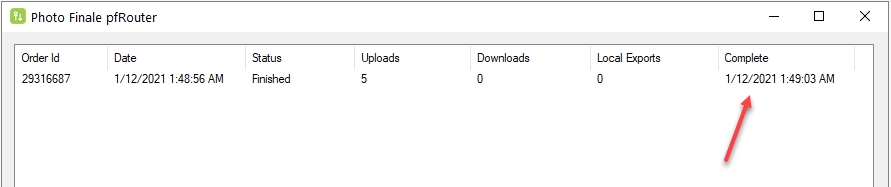My kiosk looks like this:

Microsoft has pushed out an update blocking Flash on your machine. The APM kiosk software runs in Flash, but we have a new kiosk software ready that does not use Flash. It's a completely new version and is a lot like PF@Kiosk, if you are familiar with that--in that it will use your website catalog as the kiosk products.
The install takes installing 4 prerequisite files then kiosk installer, and Lab 50 gets an update as well. All the updates are found in myLab (https://mylab.photofinale.com/StoreManagement/SoftwareReleases), but I recommend that you start here... https://wiki.photofinale.com/display/DOC80/Photo+Finale+Kiosk – There are two pages--the overview explains what is in the new software, and the Quick Start will guide you through the installation details.
Please have a try and contact us back if you get stuck or run into any issues along the way.
- Additional info for dealers who do not have an online site: However, the new version relies on an online catalog, which dealers with our PF website already have in place. You will need one of these catalogs first. Technically, we will set up a website and add a catalog to it, then that catalog is what the kiosk will use. There is no charge for the website, unless you want to use it to take orders. We can figure those details out later. First up, is getting your kiosks back to life. Here's the order or operations...
- Please send us 3 xml files from this location on one of your kiosk: C:\APM (apmconfig_apm.xml, apmconfig_printstation.xml, apmconfig_receipt.xml)
- We will get the catalog set up.
- In the meantime, you can get started with the kiosk and Lab 50 updates.
I installed the Lab 50 update but now Lab 50 won't run.
- Check the operating system. You need to have Windows 8.1 or higher.
PF Kiosk was working, but stopped working after restarting the application and now shows license error. Also, the test order that placed did not come into Lab 50.
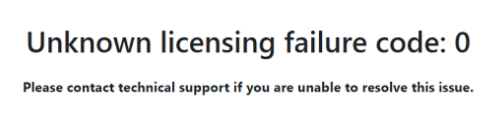
- Working on more info here!
The order was placed but it's not showing up in Lab 50.
- If orders are not making it, the first step is to check pfRouter on the kiosk. You can minimize the PFK software with CTRL-SHIFT-M. pfRouter is in the system tray. Right-click and say "Show pfRouter". You want to look that orders are appearing there, and have a Status of Finished and a Complete date. Assuming the order shows up in the pfRouter order list, but has not completed, then a dealer who has the Failed Order Notification setting configured in myLab would have received an email with appropriate info. Barring that, I would right-click on the pfRouter task tray icon and select "Open Current Log" and look for errors to identify the cause of the problem. If no orders show up in the interface at all, then it's would be a different issue, and would need some support troubleshooting.

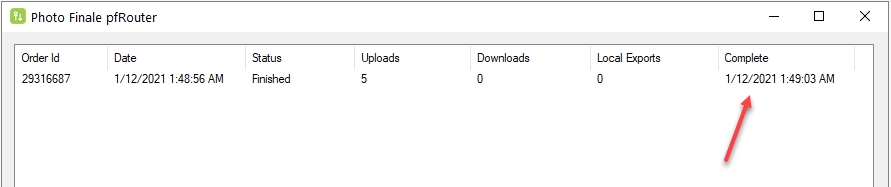
How do you quit the kiosk?
- CTRL-SHIFT-L will Quit the software. Or if you have access to the admin menu, you can choose it from there. CTRL-SHIFT-M will minimize, and CTRL-SHIFT-P will take you to the platform page.
The kiosk is stuck on the black splash screen with the green logo.
- It could be that the kiosk is not fetching your PF Web URL, or one has not been set up. Please email support@photofinale.com with your dealercode and the kiosk ID that is stuck.
My admin passcode doesn't work.
- You will need to check what it is set to, or set a number, in myLab > Store Mgmt > PF Kiosk > Advanced Configuration.
Help!
- Email us support@photofinale.com. Please include your company name, your name and the APM ID if there's a specific one that is having and issue. The more info we have ahead of time, the better we are to help. You can also put your kiosk in the SimpleHelp queue so it's there when we open your ticket.


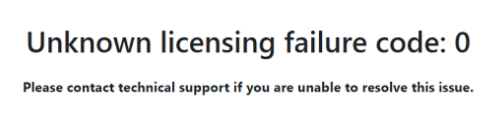
![]()