
Photo Finale Kiosk (PFK) requires Windows 8.1 x64 or higher.
Administrative rights are required to run the installer, but the user account used to run PF Kiosk does not need to be a local administrator.
The following four prerequisites must be installed, in the order shown, before the beta installer:
You do not need to delete a previous version. The installer will automatically overwrite any existing version of PFK, and will even take care of shutting down all of the apps first if you've forgotten.
The home directory for the PFK software is c:\PF Kiosk\

The software consists of five apps which are installed into separate subdirectories:
| Directory | App | Description |
|---|---|---|
| PF Kiosk | Photo Finale Kiosk.exe | The main kiosk app. |
| LPS | LocalPhotoService.exe | Provides support for local media files (media cards, USB, and CD/DVD). |
| pfRouter | pfRouter.exe | Provides support for order routing. |
| PrintServer | PrintServer.exe | Provides support for kiosk receipt printing. |
| TwainBridge | TwainBridge.exe | Utility for the forth-coming flatbed scanning functionality. |
A shortcut to Photo Finale Kiosk.exe (PFK.exe) is installed in the root of the folder, as well as on the desktop.
PFK.exe is the only app that needs to be launched. It takes care of launching its three helper apps, as well as monitoring and restarting them as needed.
The installer now includes an option to also install a small batch of test photos. This will allow you to easily demo the kiosk with photos loaded from the hard drive, without having to insert a media card or USB.
Whether you choose to install the test photos or not, you can always place photos into this directory on your hard drive and PFK will automatically find them during a kiosk session:
c:\PF Kiosk\Test Photos\ |
If installing on a machine with a touchscreen, it is recommended that you enabled Windows Tablet mode to take full advantage of the touch screen and on-screen keyboard capabilities of the system.
This setting can be enabled in Settings > System > Tablet mode.
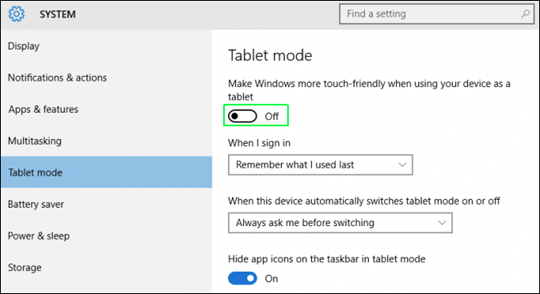
The first time you launch PFK, you will be asked to activate it with a Dealer Code and Kiosk ID. Please use the values provided to you by support.
All configuration for PFK is done centrally in myLab (currently myLab Sandbox – https://mylab-sandbox.photofinale.com – until released).
Dealers can upload their own banner slides for the kiosk intro page, or take advantage of our built-in designs.
All other options are currently exposed through the "Advanced Configuration" tab, using a JSON object format, until we launch a dedicated configuration UI.

There is a "default" set of settings which apply to your dealer as a whole, and then individual Kiosk IDs can override one or more of those settings as needed.
Changes made in myLab will take effect the next time the software is launched. There is no cache-in period required. Note: some settings apply to the LPS or pfRouter apps, such as the "SourceFolders" for LPS. Those apps must also be quit & relaunched in order to take advantage of changes to any settings that apply to them.
| Key Combo | Function |
|---|---|
| CTRL-SHIFT-L | Quit PF Kiosk |
| CTRL-SHIFT-M | Minimize PF Kiosk |
| CTRL-SHIFT-P | Navigate to the Platform Info page |
There is also a hidden button near the top-left corner of the Intro page to access the kiosk's Admin page:

The Admin Pincode can be set in myLab.
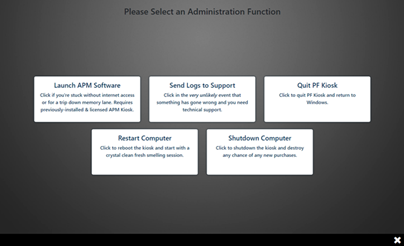
From the Admin screen, an operator can:
A second, lesser-privileged PIN code option can also be configured in myLab for store personnel use, which only gives access to:
None presently
The following features & functionality are already on our roadmap but feel free to offer input & suggestions: