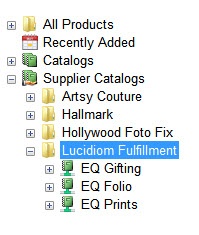...
To enable individual products in Lab 50:
| Wiki Markup |
|---|
{table-plus |
| columnAttributes | :align=right|columnAttributes=style="text-align:center;" |
|---|
| align | right |
|---|
|  Image Removed Image Removed |
 Image Removed Image Removed |
 Image Removed Image Removed |
Adding In-Store Gifts |
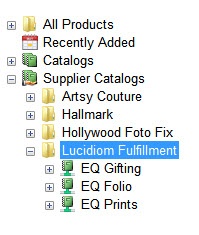 Image Removed Image Removed
|
Adding Outsource Gifts |
 Image Removed Image Removed |
In-Store and Outsource gifts within a single category }| !doc75:_ImageLibrary^all products.JPG|thumbnail,border=1! |
| !doc75:_ImageLibrary^enable selected products.JPG|thumbnail,border=1! |
| !doc75:_ImageLibrary^addInStoreGifts.JPG|thumbnail,border=1! |
| Adding In-Store Gifts |
| !supplier-catalogs.jpg|border=1! \\ |
| Adding Outsource Gifts |
| !doc75:_ImageLibrary^inStoreVSOutsourceGifts.JPG|thumbnail,border=1! |
| In-Store and Outsource gifts within a single category |
{table-plus}
1. Click on Store Management > Product Catalog.
2. Select the "All Products" folder at the top of the list on the left panel.
3. For each product you would like to offer, highlight the product in the list on the right panel by left-clicking on it.
4. Right-click on the highlighted line and choose Enable the selected product.
...