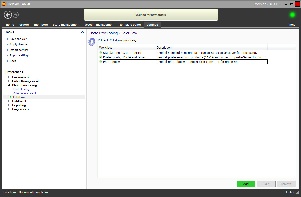To use the ColorFlow processing features in Lab 50, you'll first need to enable it within the Photo Processing screen.
| Advanced Tables - Table Plus |
|---|
| columnAttributes | style="text-align:center;" |
|---|
| align | right |
|---|
|
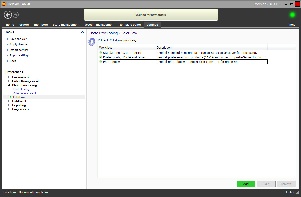 Image Removed Image Removed | Photo Processing > ColorFlow |
|
- At the top of the Menu bar, select Settings.
- On the left panel select Photo Processing > ColorFlow.
- Check the box Enable ColorFlow processing.
| Advanced Tables - Table Plus |
|---|
| columnAttributes | style="text-align:center;" |
|---|
| align | center |
|---|
|
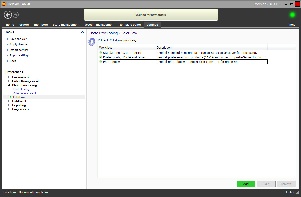 Image Added Image Added | Photo Processing > ColorFlow |
|
Configuring a new Workflow for editing Photos
...