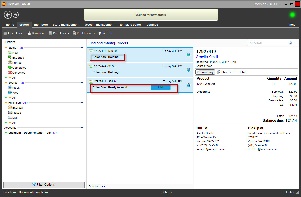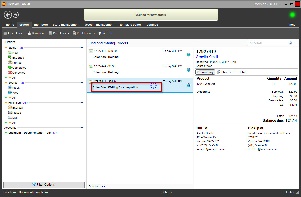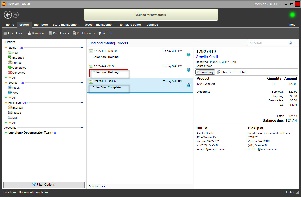...
| Advanced Tables - Table Plus |
|---|
| columnAttributes | style="text-align:center;" |
|---|
| align | centerright |
|---|
|
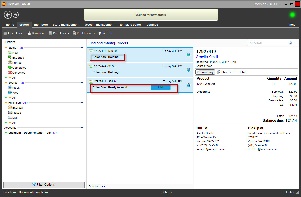
| Orders Queued for ColorFlow Processing |
|
| Advanced Tables - Table Plus |
|---|
|
| columnAttributes | style="text-align:center;" |
|---|
align | center | 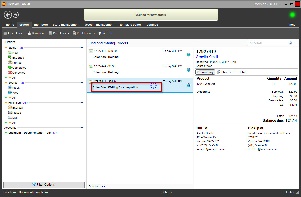
| Lab 50 Monitoring for Photo Editing Completion |
| | Advanced Tables - Table Plus |
|---|
| columnAttributes | style="text-align:center;" |
|---|
| align | center |
|---|
|
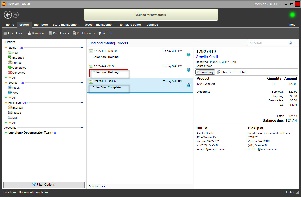
| Order Editing Completed and Next Order Queued |
|
There are six order status values that may be displayed on the Orders screen while processing orders through ColorFlow. All ColorFlow status updates are prefaced with Color flow: and appear directly under the order number for any given order.
The order status indicators include the following:
- Holding:
- Ready to Send:
- Preparing:
- Waiting for Completion: This option is displayed on-screen while Lab 50 monitors for processing completion. If the Workflow is configured to "Require operator interaction to complete", a DONE button will be displayed until the operator clicks on it manually. If the WorkFlow is configured to monitor the inbound folder, folder name, or for a file complete indicator, a spinning icon will be displayed until the required completion status is reached through file count, folder renaming, or file creation.
- Processing Output:
- Complete: ColorFlow processing is complete, and the order will be sent to print after a slight pause to allow for the software cache to update.