| Wiki Markup |
|---|
{| Advanced Tables - Table Plus |
|---|
:align=right|columnAttributes= | | style="text-align:center;" | | align | right |
|---|
|
 Image Added Image Added
| Gift Settings Screen |
|
To Enable Gifting on the APM:
...
- Click on the APM Add-On Components option in the Category Navigation Pane.
- Click on the Gift Products option in the Primary Navigation Pane.
- Select a product from the list and double-click on it to enable/disable it.
- Below the table, enter the Base Price for the selected gift as well as a Shipping Fee. The shipping fee will be used for any orders that are delivered via mail, or if you have enabled the option to use the same fee regardless of delivery type in the Gift Settings section. You may also change the Name and Description used in the software for the product by editing the corresponding field.
- Check the Enable Quantity Pricing for this product and fulfillment if quantity discounts apply. Enter the quantity and price for each price break. For more details on quantity pricing, see Chapter 6.
...
{| Advanced Tables - Table Plus |
|---|
:align=center|columnAttributes= | | style="text-align:center;" | | align | center |
|---|
|
 Image Added Image Added
| Gift Products Screen |
|