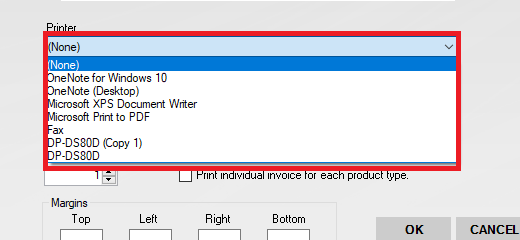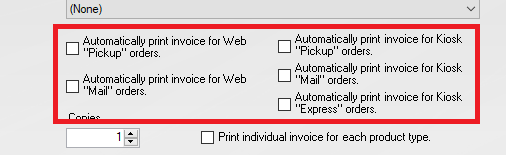The advanced invoice options are found in the software here: Settings > Order Management > Invoicing:
The invoice files are html so can be customized. More on how to customize the content of the invoices here: Lab 50 Invoice Customizations and Macros
How to configure an advanced invoice:
1) Navigate to Settings > Order Management > Invoicing.
2) Select the Advanced option and then 'add printer'
3) Specify the location of the invoice file you intend to use. In most cases that will be here: C:\Program Files (x86)\Photo Finale Print 50\Resources\en-US\Invoice
Our default install includes three different preconfigured files that can be used:
a) Invoice - Our standard invoice that includes order details and pricing information. Found here: C:\Program Files (x86)\Photo Finale Print 50\Resources\en-US\Invoice
...
c) Shipping Label - Intended to be used for ship-to-home orders and printed on a label printer. Label will include the shipping address entered by the customer. Found here: C:\Program Files (x86)\Photo Finale Print 50\Resources\en-US\ShippingLabel
4) Select the intended printer from the drop down box:
5) Select whether the invoice should print automatically when the software receives orders of a certain type (kiosk/web, in-store/ship-to-home). Note: If you are configuring product labels you will want to check the box to 'print individual invoice for each product type.'