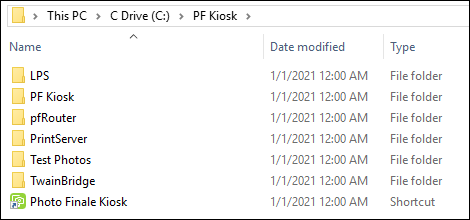...
- The following four prerequisites must be installed, in the order shown, before running the installer:
Installation
- License: A license for the PF Kiosk software is being included with the current term of all kiosk existing support agreements and license subscriptions, as of Jan. 1st. If you pay a yearly fee, this is included. If you pay a subscription rate, this is included. If you are out of support, you will need to be back under a support contract in order to install.
- Kiosk ID: Your PF Kiosk ID will be the same as your APM ID for that machine and will continue with support and expiration under that ID, just as with any software update did under the old APM kiosk.
- Installation: Once you have the prerequisites installed, run the PF Kiosk installer.
- Activation: Your first time installing the new PF Kiosk will have the additional step of activating the license. Please enter the existing Kiosk ID and your Dealer Code to activate. Once the installer has finished running, the kiosk will reboot and you will be ready to take orders.
- Re-install: In the case where you are updating from an earlier or beta version of the new PF Kiosk, you do not need to delete the previous version. The installer will automatically overwrite any existing version of PFK, and will even take care of shutting down all of the apps first if you've forgotten.
...
- The home directory for the PFK software is c:\PF Kiosk\
- The software consists of five apps which are installed into separate subdirectories:
| Directory | App | Description |
|---|---|---|
| PF Kiosk | Photo Finale Kiosk.exe | The main kiosk app. |
| LPS | LocalPhotoService.exe | Provides support for local media files (media cards, USB, and CD/DVD). |
| pfRouter | pfRouter.exe | Provides support for order routing after order submission. |
| PrintServer | PrintServer.exe | Provides support for kiosk receipt printing. |
| TwainBridge | TwainBridge.exe | Utility for the forth-coming flatbed scanning functionality. |
...
- The installer includes an option to also install a small batch of test photos. This will allow you to easily demo the kiosk with photos loaded from the hard drive (by pressing double-tapping a hidden button in the upper-right corner of the import Import page), without having to insert a media card or USB.
- Whether you choose to install the test photos or not, you can always place photos into this directory on your hard drive and PFK will automatically find them during a kiosk session if you invoke demo mode by double-tapping on the Import page: c:\PF Kiosk\Test Photos\
...