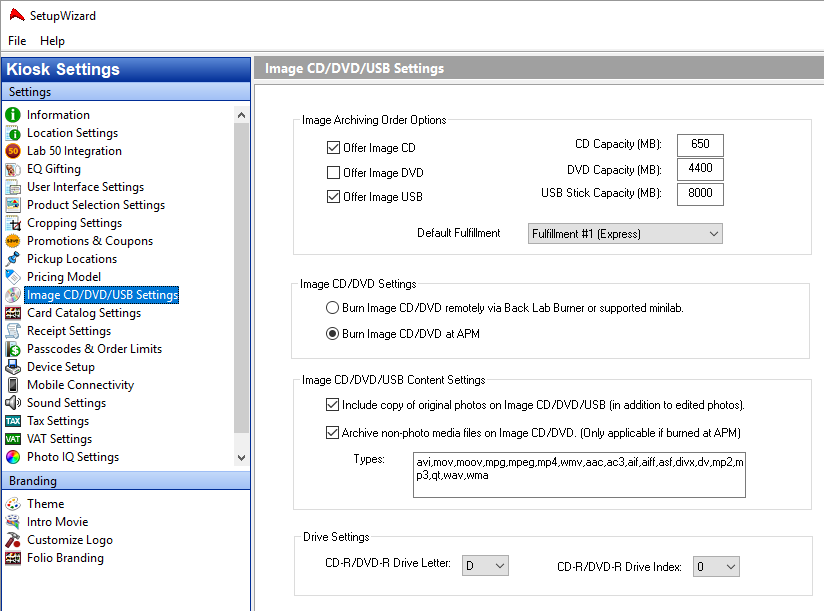...
To set up, use Setup Wizard on the kiosk, go to Kiosk Settings > Image CD/DVD/USB Settings
Check off Offer Image USB and adjust the capacity settings
The USB will be created via Lab 50 or Print 50, kiosk creation is not available
Click on the Fulfillment(s) you wish to offer the product under, then click Add Product. A search for USB will hit it. Check the box to offer it.
...