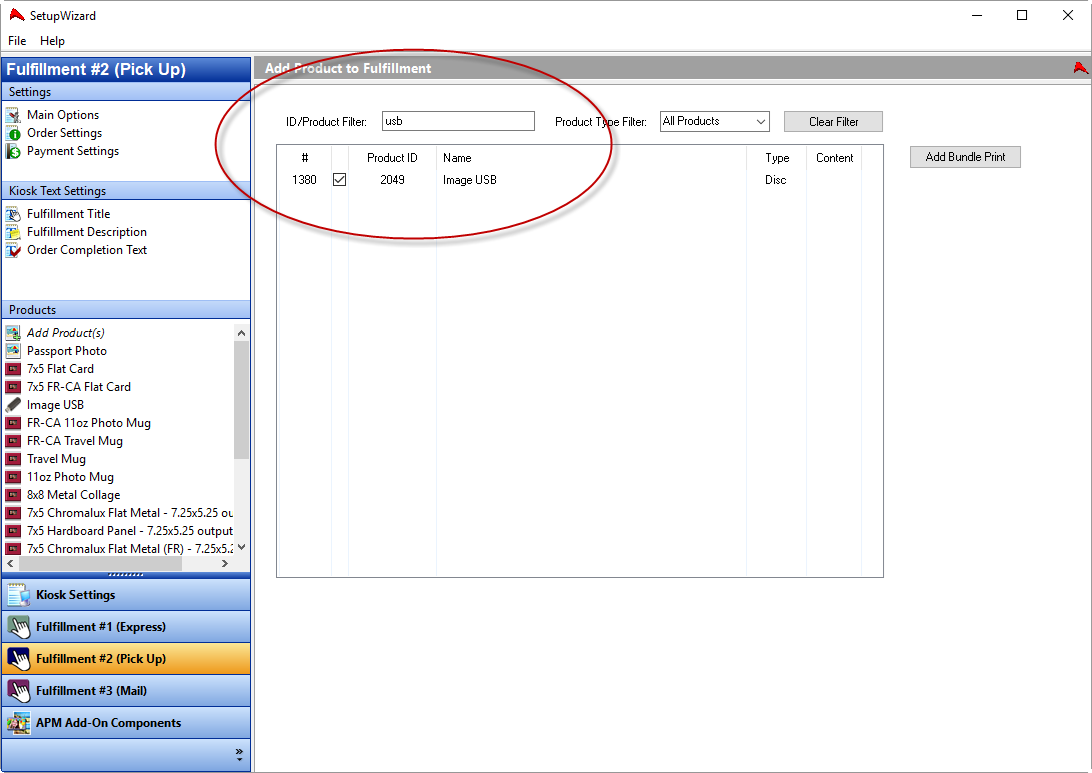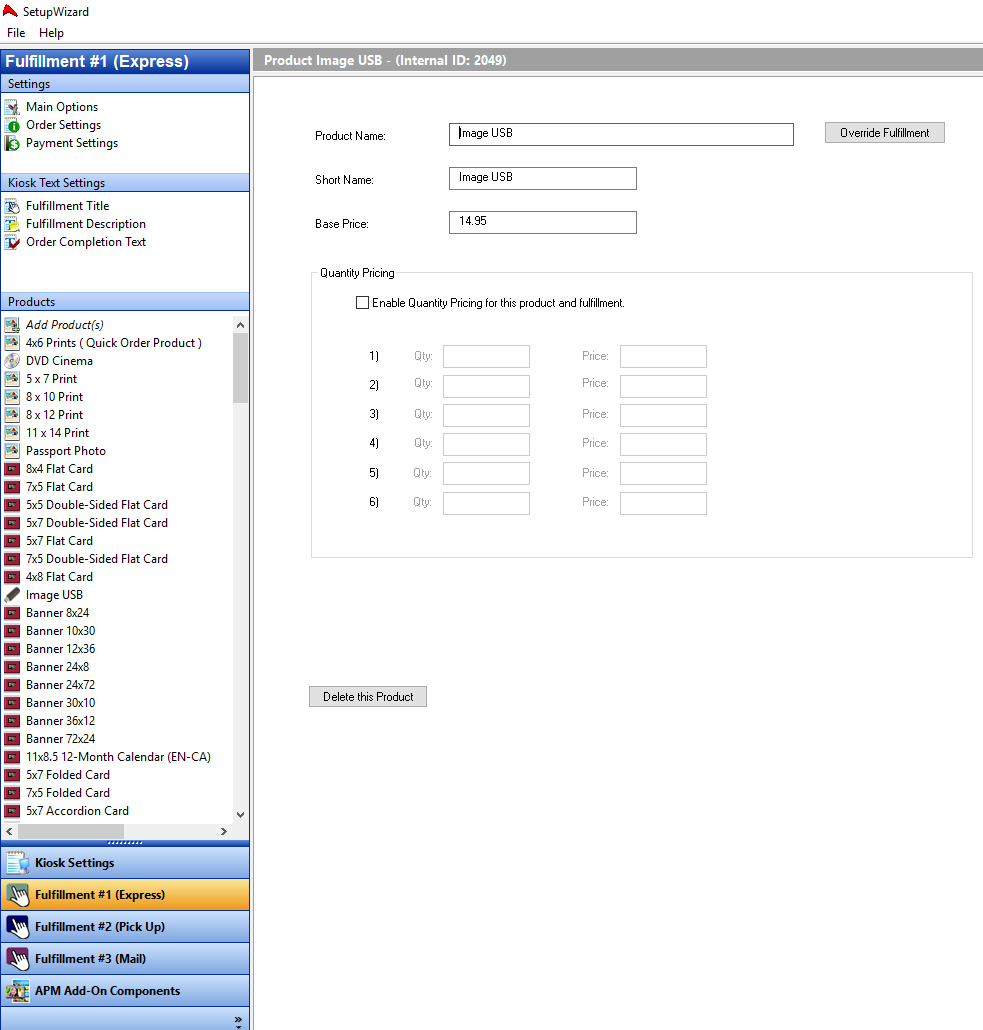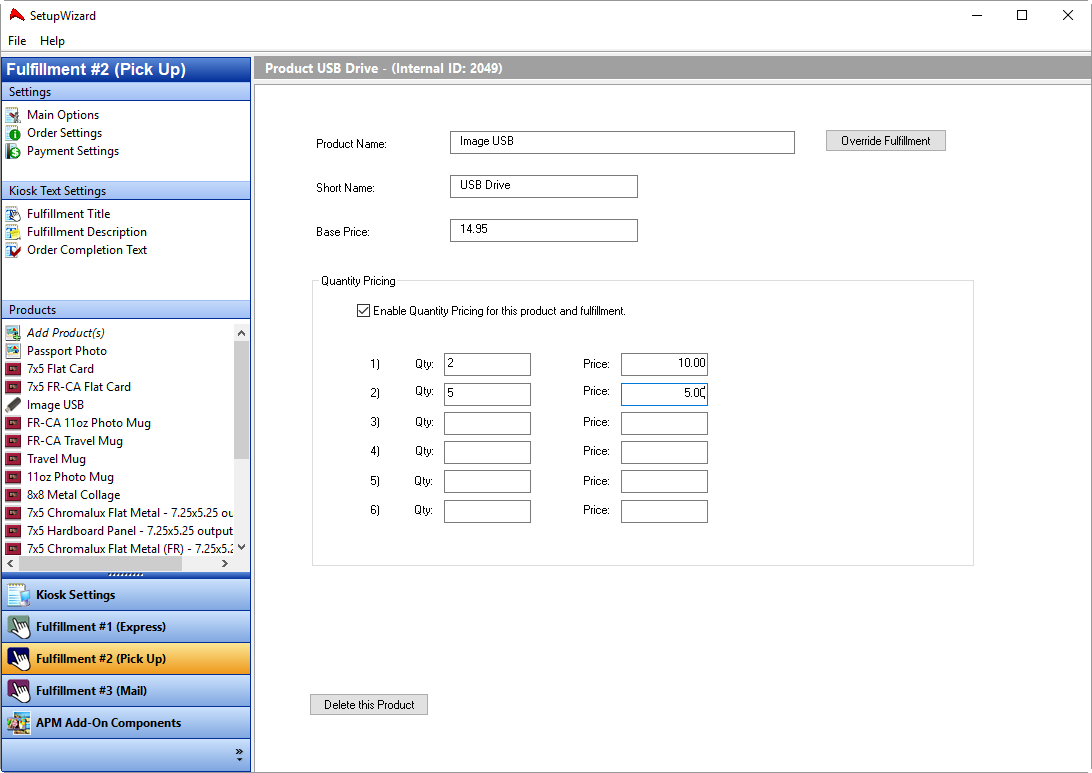...
To set up, use Setup Wizard on the kiosk, Click on the Fulfillment you wish to offer the product under, then click Add Product. A search for USB will hit it. Check the box to offer it.
Then click on Image USB in the Products list to configure settings.
- Product Name: shows on receipt and in reports
- Short Name: shows in the kiosk UI
- Base Price: If you want just one price per drive, no matter the qty, enter only the base price and you are done.
- Quantity Prices: If you want to give a discounted price for customers ordering a certain qty, set that up using the qty system.
Kiosk experience
...