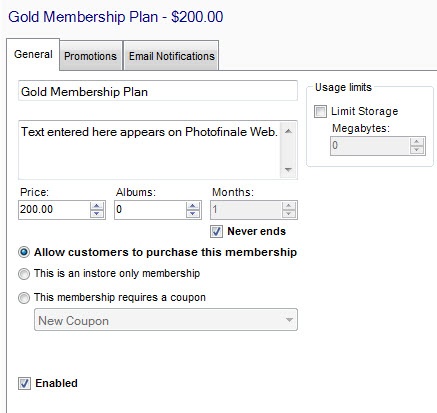Advanced Tables - Table Plus
| columnAttributes | style="text-align:center;" |
|---|---|
| align | right |
Membership Plan Settings
Membership Plan Promotions
Membership Plan Email Notifications
Membership Plans allow you to reward your loyal customer base by providing one or more different membership levels that can include special purchase plans, discounts, product credits and other benefits. Membership Plans, like products, can be sold to customers.
To setup a new membership within LAB Lab 50, please follow these steps:
...
- Name: The name of the membership plan.
- Description: A brief description of the membership plan. This text will appear on your Photo Finale website beneath the membership name.
- Price: Price of Membership... to have a Free membership, use 0.00 as the price, and it will say "free" on the site
- Albums: Number of albums the member can create. If you want to have unlimited, enter 0.
- Months: Number of months the membership is valid.
- Never Ends: Check this option for a membership to never expire.
- Allow customer to purchase: Select to allow the membership plan to be offered and purchased by customers.
- This is an instore only membership: Use for private memberships not available to the general public.
- Membership requires a Coupon: This type of membership requires a coupon code to be entered.
- Usage Limit > Limit Storage: This is the critical limit, set it appropriately for priced membership. Average photo is 750k - 3.5 MB per photo.
- Enabled: Mark membership as active to activate the plan.
...