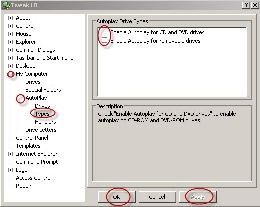...
You will need Tweak UI, a tool created by Microsoft for customizing options in Windows, to properly disable AutoPlay for all drives. You can download Tweak UI from the following location:
http://www.microsoft.com/windowsxp/downloads/powertoys/xppowertoys.mspx![]()
Once you have installed Tweak UI, access the Start Menu > Programs > PowerToys for Windows XP > Tweak UI. Once the application is open, please do the following:
- Select the “+” sign next to My Computer.
- Select the “+” sign next to AutoPlay.
- Select the Types sub-category, and uncheck both options on the right to disable AutoPlay. Click Apply then OK to save the changes.
| Wiki Markup | |
|---|---|
{table-plus | |
| columnAttributes | :align=center|columnAttributes=style="text-align:center;" |
| align | center | }
|!TweakUI.jpg|thumbnail,border=1!|
{table-plus} |