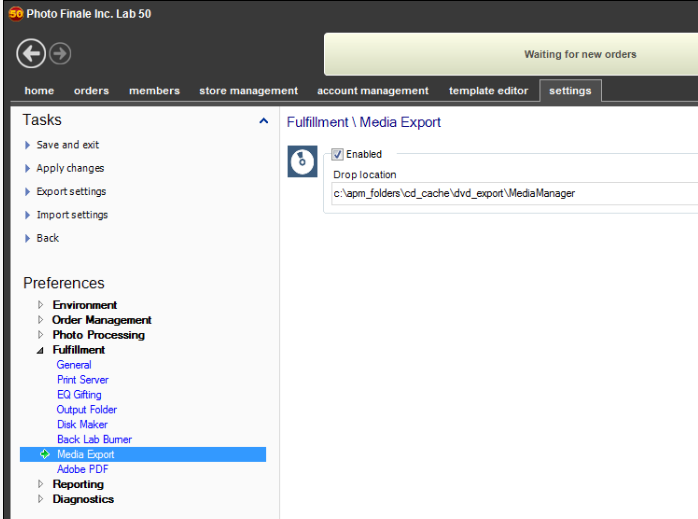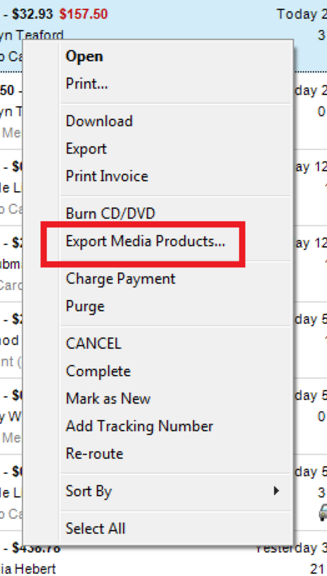...
- Setup: In Lab 50, set your output folder under Settings > Fulfillment > Media Output.
- Right-click the order and choose the new “Export Media Products” option instead of a typical Export.
- This will save the applicable photos to the folder you defined in step 1, where they you can then be copied to a fresh copy them to the USB stick.
- Open that folder, open the drive where the USB is plugged in and copy over the images.
...