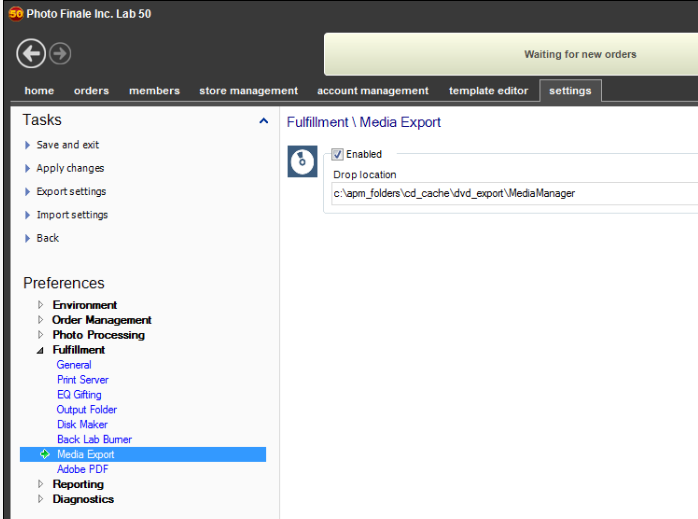...
The Image USB is made through Lab 50 or Print 50. There is no option to create the USB at the kiosk, like you can do with discs.
TO create hte the Image USB:
- Setup: In Lab 50, set your output folder under Settings > Fulfillment > Media Output.
- Right-click the order and choose the new “Export Media” option. Media Products” option instead of a typical Export.
- This will save the applicable photos to a folder the folder you defined in step 1, where they can then be copied to a fresh USB stick.
- Open that folder, open the drive where the USB is plugged in and copy over the images.
...