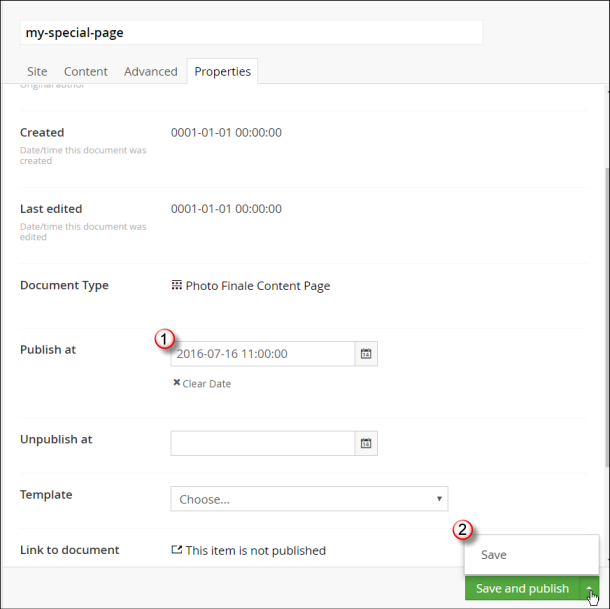...
Note: on the non-mobile ConfirmationExtra PagePart, the OrderSummary object is a stand-alone object, not within the PF object.
Scheduling Page Publishes
It is possible to schedule the publishing of a new page or update to an existing page for a future date/time.
- On the Properties tab of the page, set a value in the "Publish at" field. The time should be specified for US Eastern Time.
- Rather than hitting the normal Save and publish button, instead click on the arrow next to the button and choose to Save only.
| Info | ||
|---|---|---|
| ||
Due to local caching on the web servers, changes may not propagate to all web servers for up to 30 minutes from the time scheduled in Umbraco. |
Tips
- Typekit: If you use Typekit for the fonts and you can see the site make the font switch from a default to your special font, you are experiencing "FOUT" = flash of unstyled text. You can add code to the stylesheet not to load the page until the font is loaded. More info: http://help.typekit.com/customer/portal/articles/6852-controlling-the-flash-of-unstyled-text-or-fout-using-font-events
- Put a ‘My Projects’ button in even for anonymous users. For anonymous users, they are stored via cookies, just like the anonymous user's shopping cart.
- Use relative links. Relative links are best.
- Linking to products/groups. For the best SEO and future-proofing, always use links to products and categories as shown in the Web Links page of myLab.
- Newsletter signup. html can’t have a <form> within a <form>. The site is already wrapped in a <form> so any others get tossed out. The submit would need to be scripted or pop something up.