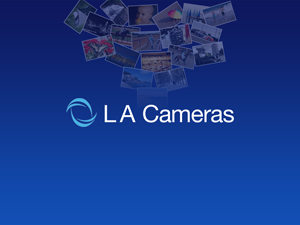...
Pixels, and icons, and splash screens, oh my! So you've purchased an app, now what? Creating art matching all the requirements can seem intimidating, not to worry -- we've got some tips and tricks to help you through the process.
...
After reading these instructions, fill out this form to submit your request
| Info |
|---|
First, let’s summarize the requirements |
...
. Below is an example from LA Cameras:*Click on a title for detailed information
How long will this take?Once the six required assets have been emailed to your account manager, it typically takes 4-6 weeks before the app will be available in the app store. The process includes a number of steps:
We will contact you when your app is available for download.
Full app nameThis will appear when the app is searched for and in the iTunes store. It should be unique to your business (i.e. your store name) to separate you from others. Many members choose to use the “Foto Source” or “Foto Depot” name, if this is the case - adding your location to the end is a good idea to make your app more searchable, and to avoid customer confusion (Ex: Foto Source – McLean)
Display app nameThis will appear on a device’s home screen under your icon. It should be similar to your full app name, however it generally can’t be longer than 12 characters. It really depends on the width of the letters, so if you have a few Ws in your name, it may be less. Consider shortening the full app name to use abbreviations: pictures - pics; FotoSource- FS |
...
TIP: How can you tell if your name is too long? Open Safari on your device, click the center menu button, and select add to home screen. Type your display name in the text box given and click Add. If the full name shows up you are good to go! If your name appears cut off (see below) we recommend that you come up with a shorter one.
| Info |
|---|
| Anchor | ||||
|---|---|---|---|---|
|
Customers will see your icon in the iTunes store, and on their device’s home screen after download. The icon in the app store will show when the app name is searched – this could be on a computer or in the App Store on an Apple device. Post-download, the icon will show on the user’s home screen of their iPhone/iPad and serves as a gateway to open the application.
...