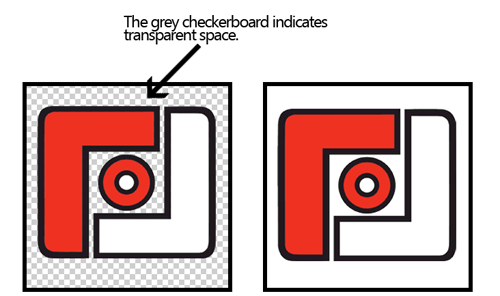...
Full app name- This will appear when the app is searched for and in the iTunes store. It should be unique to your business (i.e. your store name) to separate you from others. Many members choose to use the “Foto Source” or “Foto Depot” name, if this is the caseadding your location to the end is a good idea to make your app more searchable, and to avoid customer confusion (Ex: Foto Source – McLean)
Display app name -- This name will appear on a device’s home screen under your icon. It should be similar to your full app name, however it can’t be longer than 12 characters. Most times the full app name can be shortened using abbreviations: pictures àpics- pics; FotoSource à - FS
TIP: How can you tell if your name is too long? Open safari on your device, click the center menu button, and select add to home screen. Type your display name in the text box given and click add. If the full name shows up you are good to go! If your name appears cut off(see below) you will need to come up with a shorter one.
Icon – Customers will see your icon in the iTunes store, and on their device’s home screen after download. The icon in the app store will show when the app name is searched – this could be on a computer or in the app store on an apple device. Post-download, the iconwill show on the user’s home screen of their iPhone/iPad and serves as a gateway to open the application.
It will always be square, and looks best with no outline - rounded corners are applied once submitted to Apple so any stroke may get cut off.
Sizes needed (in pixels): 1024x1024, 144x144, 114x114, 72x72, 57x57
Splash Screen – These screens appear while an app loads. The size is specific to each device’s full screen size, and will only be visible for a few seconds.
Sizes needed (in pixels): iPhone-640x960 portrait, iPad 2-1024x768 landscape, iPad-2048x1024 landscape
...
Size: The most common issues arise in image sizing and/or resizing, often making art look stretched or blurry. They can be avoided by starting with a correctly sized new canvas, not upsizing artwork, and keeping proportions. A more in depth overview of sizing isdetailed in the how to section below.
- Resolution: A resolution (pixles per inch-ppi) too high or too low can also cause image blurriness. An adequate number for these screen images is 72 ppi.
...
Unique. Maximize branding effectiveness by creating art unique to your business. Use this medium to define or enhance your business’ identity and personality. You can do this by creating art entirely your own, or by using Lucidiom’s generic splash screen available for download here:
...
www.lucidiom.com/share/eqts/pocketpics_splashscreens.zip.
Preview:
Feel free to alter this art in any way to fit into your brand, at minimum a name must be on the screen. Many customers have opted to incorporate a template such as Lucidiom’s or Foto Source’s logo -below are two examples from customers who have effectively added their own spin:
- Gosselin photo customized the FS icon by altering the red to black. It is simple, yet makes their icon stand out from others using the original FS logo.
- Photoworks Photoworks by Laura altered the generic Pocket Pics splash screen by adding elements apparent on their website.
...
Step 3: Check to ensure there is no transparency. These will be saved as .PNGs (which usually have a transparent background) however, these should be solid all the way through. If they aren’t, the shadows applied by Apple will show through.
Step 4: Save as a .png
...