 | Certain products, such as photo books and posters, offer the option to process the order in either JPEG or PDF format. If you opt to print using PDF format, there are two supported PDF Interfaces within the Lab 50 software. One option is to print via the Lab 50 Adobe PDF Interface, and the other is via Print Server.
In this section, we will only go over the configuration settings for the Lab 50 Adobe PDF Interface. Although this option is available for processing, we recommend using the PDF interface for the EQ-9800/9850 or the Hot Folder interface via the Print Server for maximum automation and customization. For instructions on how to set up the PDF Printer Interface via Setup Wizard, please see the printer interface guides.
Configuring the Adobe PDF Interface: - Access Settings > Fulfillment > Adobe PDF*.
- On the right panel, you can adjust the following:
- Order drop location: The folder path to use for exporting PDF format orders.
- Bleed: Adds fractions of an inch to the output to allow for overbleed settings on the printer. The default value is 0.125 and typically is not modified.
- After making the necessary changes, press Apply Changes or Save and exit.
|