| Advanced Tables - Table Plus |
|---|
| columnAttributes | style="text-align:center;" |
|---|
| align | right |
|---|
| - Click on the APM Add-On Components option in the Category Navigation Pane.
- Click on the Facebook Connect Settings option in the Primary Navigation Pane.
- Click on the Enable Facebook Upload checkbox at the top of the Customization Pane.
- To enable photo downloads from Facebook, check the box to Allow users to access photos in their Facebook accounts at the top of the Customization Pane.
- To enable photo uploads to Facebook, check the box to Enable Facebook Upload option.
|  Image Modified Image Modified
| Facebook Connect Settings |
|---|
|
|