...
| Advanced Tables - Table Plus |
|---|
| columnAttributes | style="text-align:center;" |
|---|
| align | right |
|---|
|
 Image Modified Image Modified
|
|
From top to bottom, the Home Screen provides the following information:
...
| Advanced Tables - Table Plus |
|---|
| columnAttributes | style="text-align:center;" |
|---|
| align | center |
|---|
|
 Image Modified Image Modified
|
|
Lab 50 Environment Overview
...
| Advanced Tables - Table Plus |
|---|
| columnAttributes | style="text-align:center;" |
|---|
| align | center |
|---|
|
 Image Modified Image Modified
|
|
Tool Bar: The Tool Bar may be used to access common tasks for order management, such as downloading an order.
| Advanced Tables - Table Plus |
|---|
| columnAttributes | style="text-align:center;" |
|---|
| align | center |
|---|
|
 Image Modified Image Modified
|
|
| Advanced Tables - Table Plus |
|---|
| columnAttributes | style="text-align:center;" |
|---|
| align | right |
|---|
|
 Image Modified Image Modified
|
|
Status Bar: The status bar displays the status of the most current activity, including the status of orders,
synchronization with the server, printing, etc.
...
| Advanced Tables - Table Plus |
|---|
| columnAttributes | style="text-align:center;" |
|---|
| align | right |
|---|
|
 Image Modified Image Modified
|
|
Workspace: The Workspace provides all of the configuration options for a particular activity. When you navigate in
and out of activities, the screen associated with that activity will be displayed in the Workspace.
| Advanced Tables - Table Plus |
|---|
| columnAttributes | style="text-align:center;" |
|---|
| align | center |
|---|
|
 Image Modified Image Modified
|
|