...
*safety note; before touching any internal components especially circuit boards, make sure the APM is turned off and unplugged from the wall, surge strip etc. Also ensure you are completely grounded to prevent electro-static discharge that can damage the internal circuit boards found in the Kiosk.
Step 1 - Open the Case: | |
|---|
- Disconnect all cables from the rear of the kiosk.
|  Image Removed Image Removed |
- Place the APM-3700 on a flat surface with the front of the kiosk facing you as depicted below.
|
...
2 – Remove/Replace the Card Reader and/or CD Drive: | |
|---|
- Carefully pry the front bezel cover from the chassis, working from left to right. No tools are required for this step as the design allows for its removal with your bare hands. There are two markings (arrows) on the upper left and right corners of the bezel that show were the clips are located. Little pressure should be applied to those locations to free the bezel off the chassis
| |  Image Removed Image Removed |
- Completely remove the front bezel and place it somewhere safe. Now that the bezel is removed that will leave the Optical Drive & Receipt printer tray exposed.
| |
|  Image Removed Image Removed |
- *tip; if the clips that secure the bezel to the chassis will not come loose. Use a screwdriver at the location of clip 3(see image above), carefully push the clip in until it is released from the chassis.
| |  Image Removed Image Removed |
- With the bay occupied by the Optical Drive and Receipt printer empty, this leaves clear access to the back of the Media Card Reader from within the empty bay.
| |
a) The Media Card Reader is connected to via three cables, a custom USB connector, an ATX Molex Connector and a standard USB (B) Connector. The three cables must be detached from the back of the card reader before it can be removed. Those cables are attached to other cables via zip ties, pulling the card reader out without first disconnecting the mentioned cables could damage those other components.
...