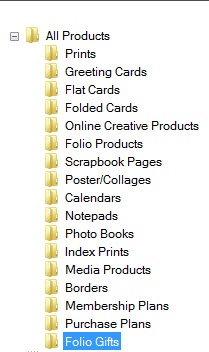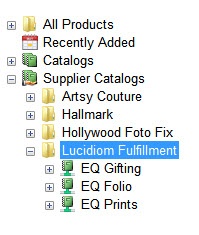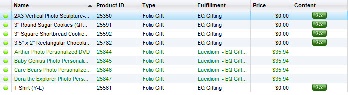Photo Finale offers local/in-store and third-party fulfillment options. Contact the fulfiller to set up your account, then we will add access to their catalog of products. See: photofinale.com/marketplace
With the catalog sharing feature, you can select to keep the products you already create in-house as in-store products while sending out for fulfillment other items you'd like to offer for pick-up.
myLab (Recommended Method):
We will share the catalog to you in myLab, you can then import it and remove what you do not want to offer via that supplier.
(Basically: Click into the disabled Fulfiller category that PF has added. Open the category to move, change the Parent to where you want to move it to, check off "enable" and click OK.)
Visual...
| Widget Connector | ||
|---|---|---|
|
Lab 50 (Legacy Method):
myLab is quicker. But for Lab 50, here is info.
1. Click on on Store Management > Product Catalog.
2. Select the "All Products" folder at the top of the list on the left panel.
3. For each product you would like to offer, highlight the product in the list on the right panel by left-clicking on it.
4. Right-click on the highlighted line and choose Enable the selected product.
...