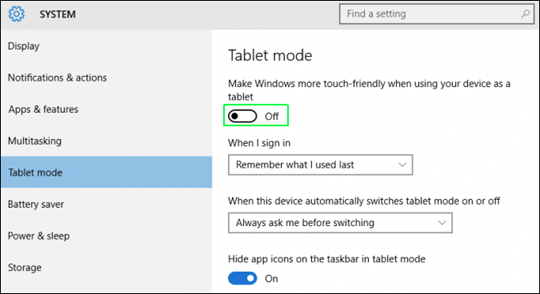...
- The installer includes an option to also install a small batch of test photos. This will allow you to easily demo the kiosk with photos loaded from the hard drive (by double-tapping a hidden button in the upper-right corner of the Import page), without having to insert a media card or USB.
- Whether you choose to install the test photos or not, you can always place photos into this directory on your hard drive and PFK will automatically find them during a kiosk session if you invoke demo mode by double-tapping on the Import page: c:\PF Kiosk\Test Photos\
Touch Interaction
- If installing on a machine with a touchscreen, it is recommended that you enabled Windows Tablet mode to take full advantage of the touch screen and on-screen keyboard capabilities of the system.
- This setting can be enabled in Settings > System > Tablet mode.
Configuration
- All configuration for PFK is done centrally in myLab, under Store Management > PF Kiosk. The configuration is broken up into 4 tabs:
...