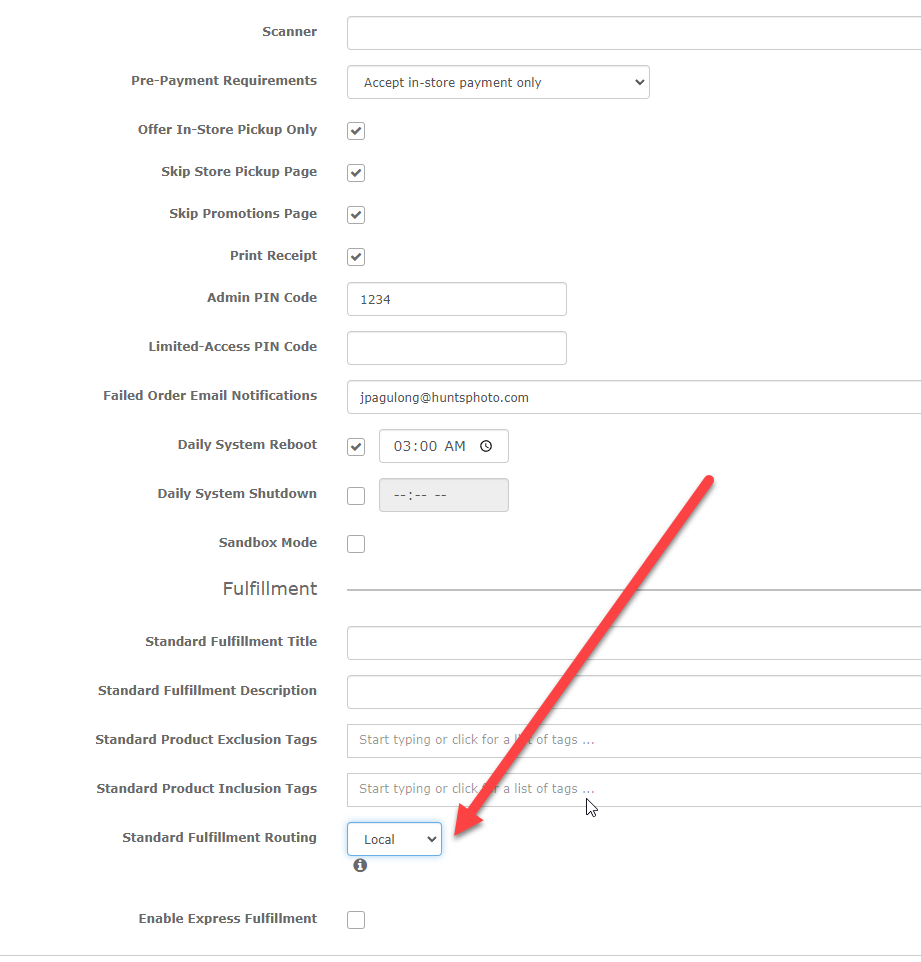...
1. In mylab (myLab > Store Mgmt > PF Kiosk): Choose "Local" from the pulldown. Allow 20-30min for changes to cache.
2. On the Kiosk: Quit the software using keyboard combo Ctrl + Shift + L.
- Share the following folder with full (read/write) permission: C:\APM_TRANSFER\Orders\local
3. In Print 50: share the local folder on the kiosk and add the import path in Print 50. Navigate to Settings > Order Management> Importing.
...